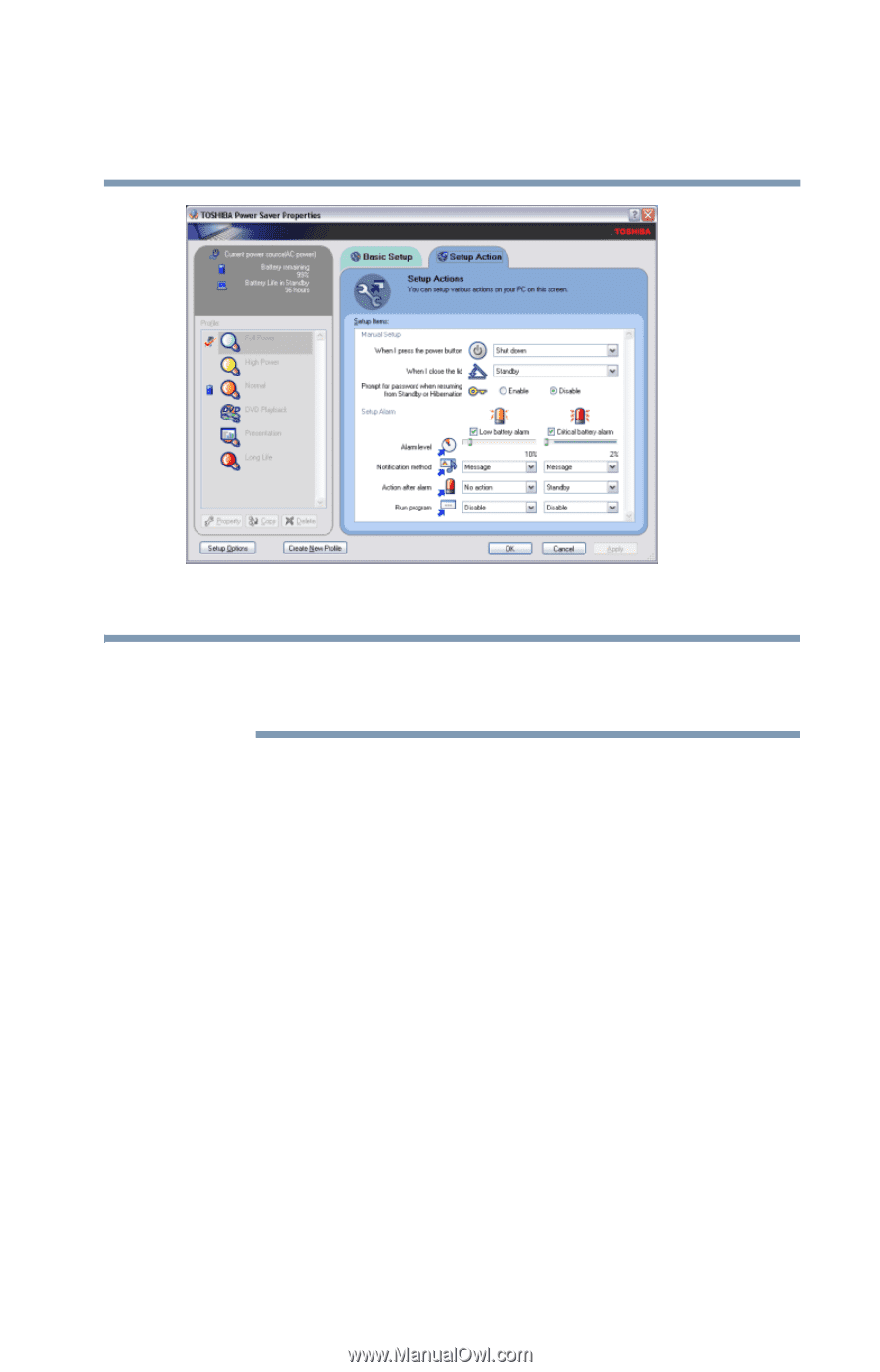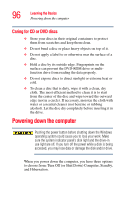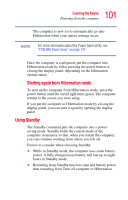Toshiba Satellite A80-S178TD User Guide - Page 99
Using Hibernation, TOSHIBA Power Saver
 |
View all Toshiba Satellite A80-S178TD manuals
Add to My Manuals
Save this manual to your list of manuals |
Page 99 highlights
Learning the Basics Powering down the computer 99 Sample system power mode settings NOTE For more information about the Power Saver utility, see "TOSHIBA Power Saver" on page 147. Starting again after Shut down To start the computer up again, press the power button until the on/off light changes to green. If you shut down the computer by closing the display panel, you can start it again by opening the display panel. Using Hibernation Hibernation mode shuts the computer down completely, but it first saves the current mode of the computer to the hard disk. Since Hibernation mode does not require power to maintain the saved information, the system settings are retained indefinitely. Restoring information from the hard disk takes longer than restoring it from memory. When you start up again, the computer runs a self-test, loads the operating system, and then returns to the mode in which you left it.