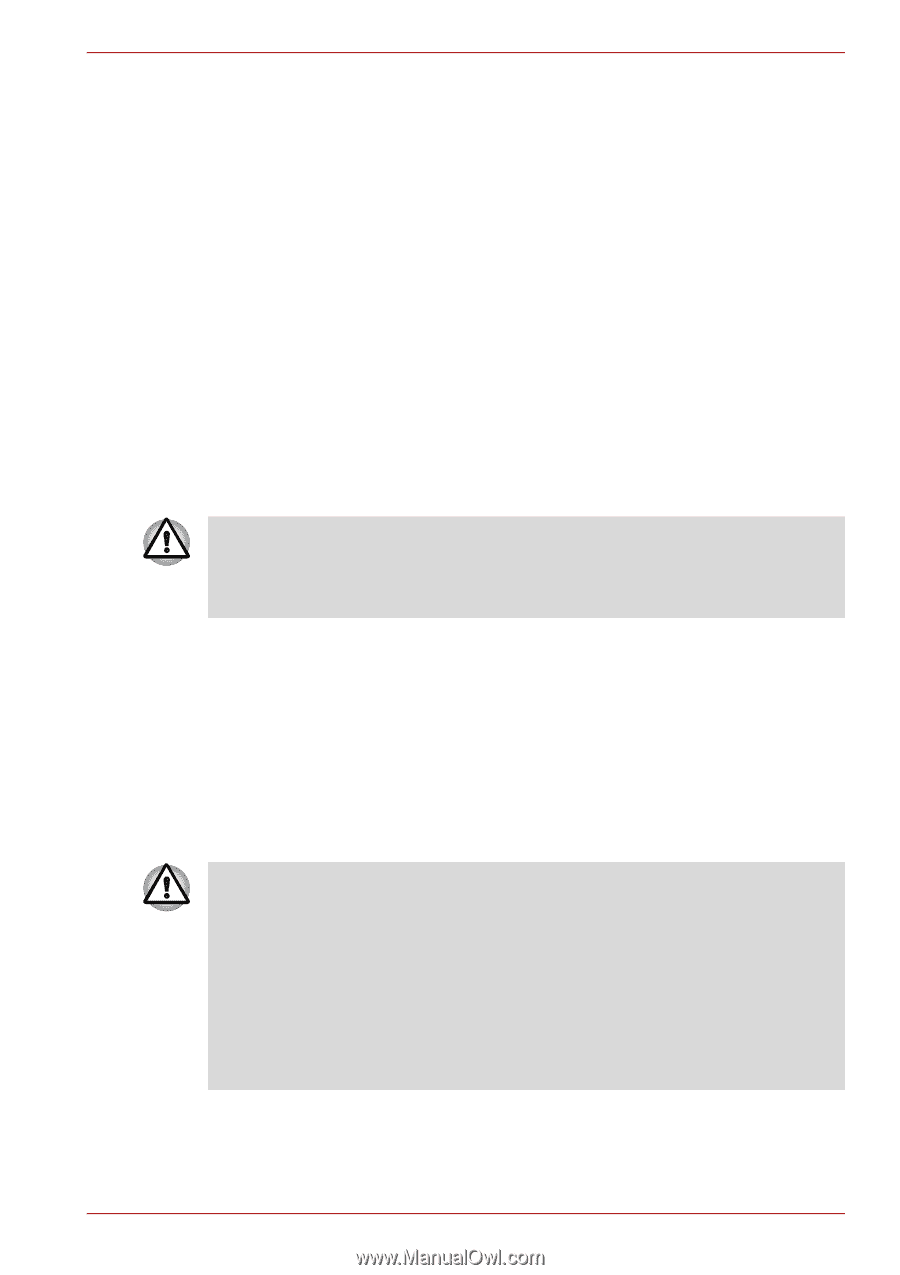Toshiba Satellite L350D PSLE0C-SM308C Users Manual Canada; English - Page 97
Writing CD/DVD/HD DVDs on HD DVD-RW drive, Disclaimer DVD Super Multi +-R DL drive/HD DVD-ROM drive
 |
View all Toshiba Satellite L350D PSLE0C-SM308C manuals
Add to My Manuals
Save this manual to your list of manuals |
Page 97 highlights
Operating Basics Disclaimer (DVD Super Multi (+-R DL) drive/HD DVD-ROM drive) ■ TOSHIBA does not bear responsibility for the following: ■ Damage to any CD-R/RW or DVD-R/-R DL/-RW/+R/+R DL/+RW/DVD- RAM disc that may be caused by writing or rewriting with this product. ■ Any change or loss of the recorded contents of CD-R/RW or DVD-R/-R DL/-RW/+R/+R DL/+RW/DVD-RAM disc that may be caused by writing or rewriting with this product, or for any business profit loss or business interruption that may be caused by the change or loss of the recorded contents. ■ Damage that may be caused by using third party equipment or software. Given the technological limitations of current optical disc writing drives, you may experience unexpected writing or rewriting errors due to disc quality or problems with hardware devices. Also, it is a good idea to make two or more copies of important data, in case of undesired change or loss of the recorded contents. Writing CD/DVD/HD DVDs on HD DVD-RW drive The optical drive installed on this computer cannot write multiple sessions on HD DVD-R DL disc sessions. Once a disc has been written to once, it will be finalized. Once finalized, no further writing to the disc will be possible regardless of what portion of the total disc capacity was used. Some models are equipped with a full-size HD DVD-RW drive which can be used to write data to either CD-R or CD-RW, DVD-R, DVD-R DL, DVDRW, DVD+R, DVD+R DL, DVD-RAM, HD DVD-R, HD DVD-R DL, HD DVD-RW discs. This computer is provided with TOSHIBA Disc Creator and Ulead® DVD MovieFactory® to allow for the writing to CD, DVD and HD DVD media. For further information on TOSHIBA Disc Creator and Ulead® DVD MovieFactory®, please refer to each software's online manual or online helps. Refer to HD DVD Guide for information on accessing the online manual or online help. ■ Please refer to the Writable discs, Chapter 2 for details about the types of writable CD, DVD and HD DVD discs that can be supported by this computer. ■ Do not turn off the power to the optical disc drive while the computer is accessing it as this may cause you to lose data. ■ CD-R/RW media cannot be accessed using the Create CD/DVD option in Media Center. ■ To write data to CD-R/-RW media, use the TOSHIBA Disc Creator feature that is installed on your computer. User's Manual 4-23