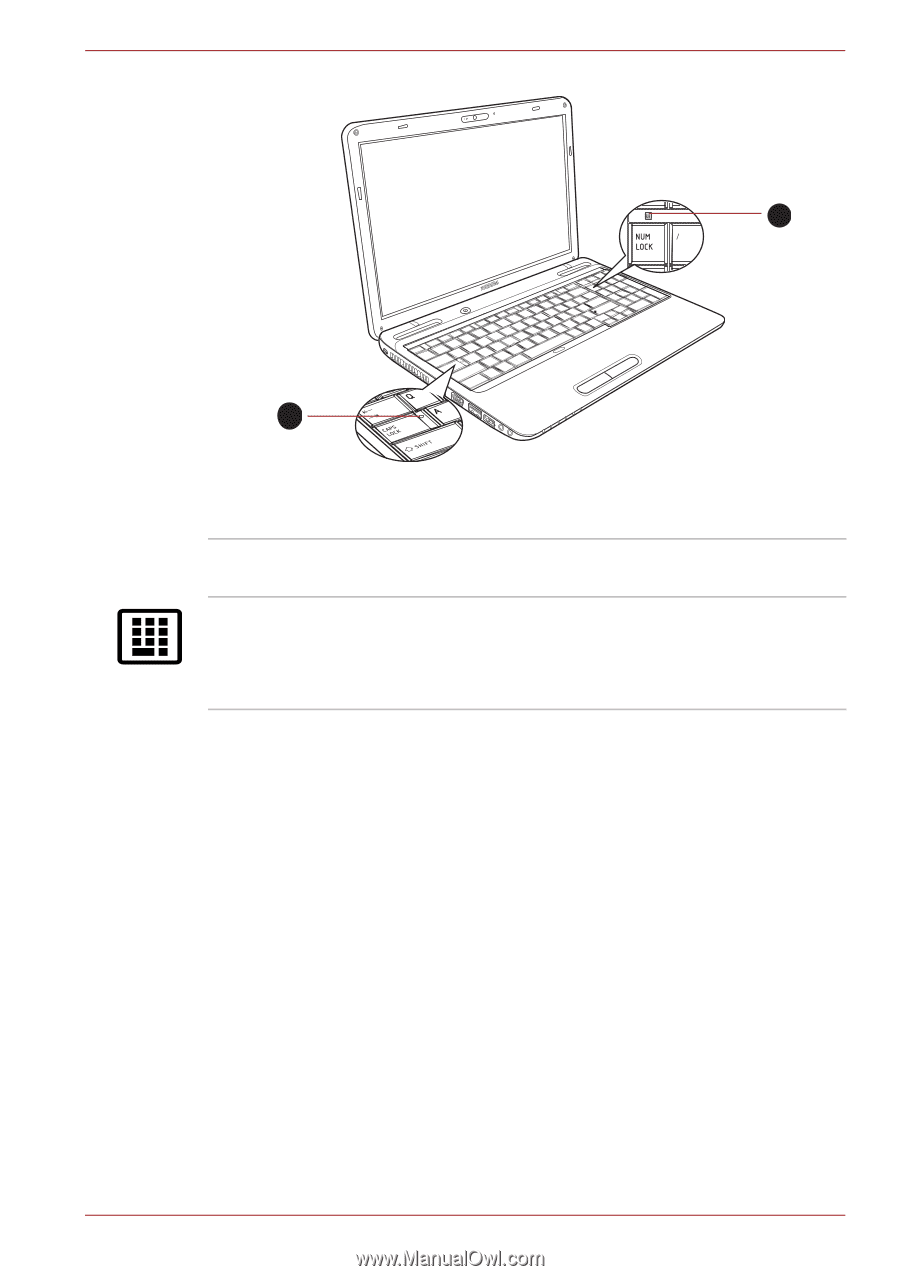Toshiba Satellite L750D User Manual - Page 51
Optical disc drives, Writable discs
 |
View all Toshiba Satellite L750D manuals
Add to My Manuals
Save this manual to your list of manuals |
Page 51 highlights
The Grand Tour 2 1 1. CAPS LOCK indicator 2. NUM LOCK indicator Figure 2-8 Keypad indicators CAPS LOCK NUM LOCK This indicator glows green when letter keys are locked into their uppercase format. When the NUM LOCK indicator glows, you can use the number keys on the keyboard for number entry. Optical disc drives The computer may be installed with a DVD Super Multi, BD-Combo or BDWriter drive. Writable discs This section describes the types of writable CD/DVD/BD discs. Check the specifications of your drive to see the types of discs it can write. Use TOSHIBA Disc Creator and Corel Digital Studio to write compact discs. Refer to Chapter 4, Operating Basics. CDs ■ CD-R discs can be written only once. The recorded data cannot be erased or changed. ■ CD-RW discs including multi speed CD-RW discs, high-speed CD-RW discs and ultra-speed CD-RW discs can be recorded more than once. User's Manual 2-11