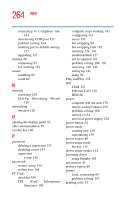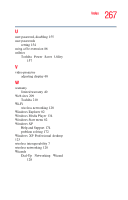Toshiba Satellite M40-S4112TD User Manual - Page 266
Windows Start menu, Internet Web sites
 |
View all Toshiba Satellite M40-S4112TD manuals
Add to My Manuals
Save this manual to your list of manuals |
Page 266 highlights
266 Index running the computer on battery power 104 S safety computer 122 disposing of batteries 121 icons 38 precautions 42 saving files 84 screen blank 183 does not look normal/flickers 184 secondary button 64 setting up adding memory 55 computer 45, 56 TOSHIBA Touch and Launch 166 setting up a connection 128 settings TOSHIBA Touch and Launch 166 shutting down more quickly 97 sound problem solving 189 sounds recording 137 speakers external, connecting 73 using external 138 Standby 101 Standby mode going into more quickly 102 hot key 215 starting again from 103 start button 125 starting a program 81 Run dialog box 83 Windows Explorer 82 Windows Start menu 82 starting up the computer from Shut down 99 from Standby 103 Startup menu problem solving 173 stored data protection 2 supervisor password, deleting 157 supervisor password, set up 156 system tray 126 T taskbar 126 telephone line connecting to modem 144 television adjusting display 68 Toshiba Internet Web sites 210 registering computer 47 worldwide offices 210 Toshiba Hardware Setup 161 Toshiba online resources 103 TOSHIBA Touch and Launch 163 disable/enable 167 Toshiba utilities 147 traveling tips 122 troubleshooting DVD player general problems 198 DVD-ROM drive 188 external keyboard 182 keyboard 182 keypad overlay 182 turning off the computer 65 turning on the computer 55 turning on the power 54