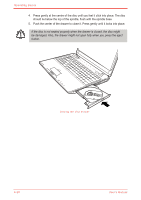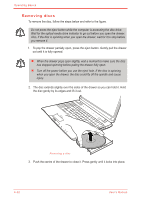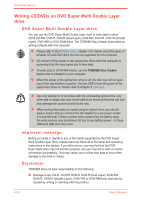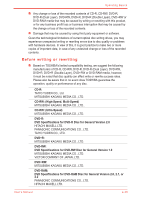Toshiba Satellite M500 PSMG2C-01C00C Users Manual Canada; English - Page 95
Press the Eject button. The CD/DVD will be ejected about halfway., Make sure that your computer is on.
 |
View all Toshiba Satellite M500 PSMG2C-01C00C manuals
Add to My Manuals
Save this manual to your list of manuals |
Page 95 highlights
Operating Basics Slot-loading optical disc drive For computer with slot-loading optical disc drive, to load CD/DVD, please follow the steps below and refer to the figures. 1. Make sure that your computer is on. 2. Press the Eject button. The CD/DVD will be ejected about halfway. Do not place your hand or another object near the optical disc drive slot. 1. Eject Button 1 2 Pressing the eject button 2. Optical Disc Drive Slot 3. Gently hold the CD/DVD by the edges and pull it horizontally. Removing a disc Use only standard (12 cm) discs with the slot-loading optical drive. Any other size or shape disc may not be able to be removed from the slot and may damage the system as well as the disc. User's Manual 4-23
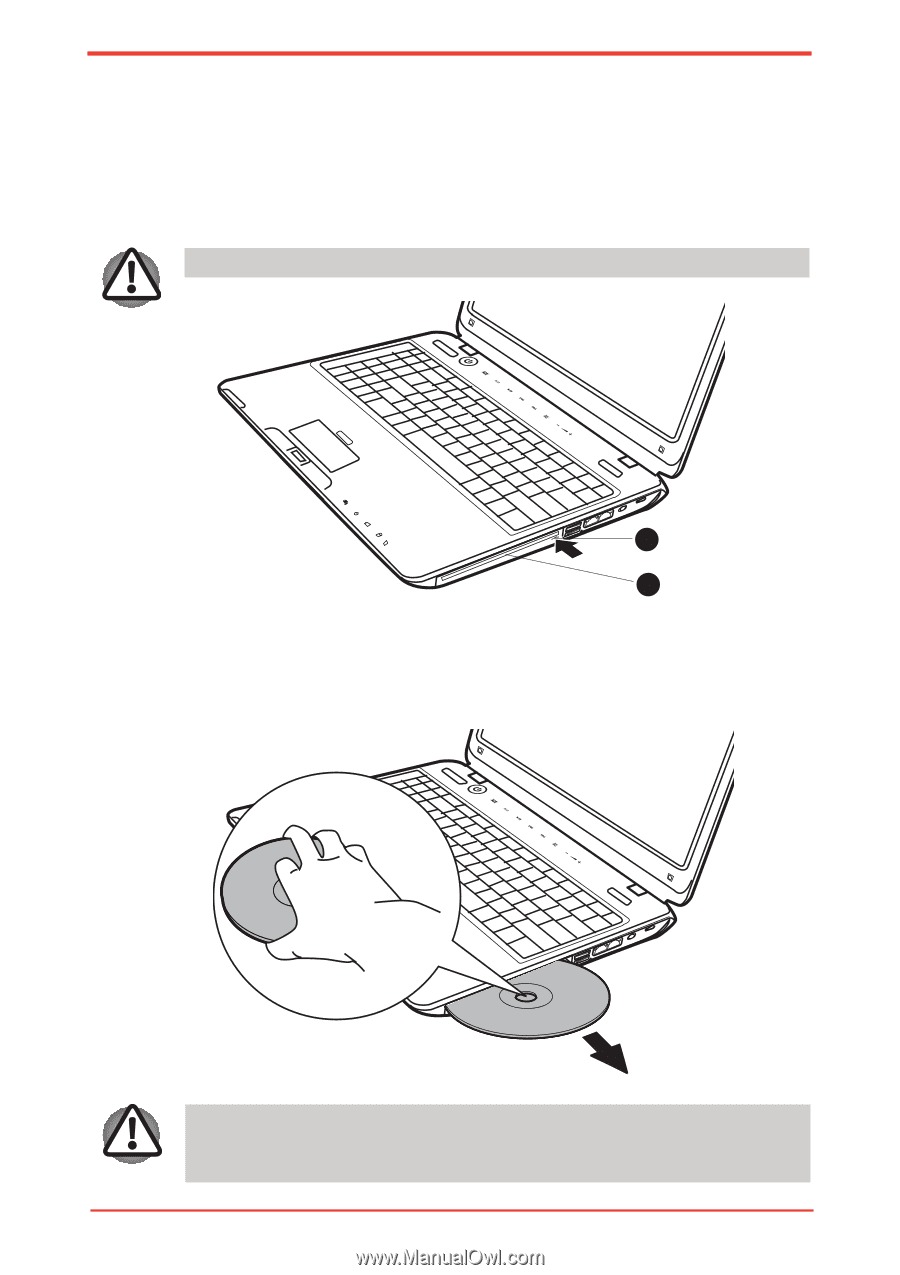
User’s Manual
4-23
Operating Basics
Slot-loading optical disc drive
For computer with slot-loading optical disc drive, to load CD/DVD, please follow
the steps below and refer to the figures.
1.
Make sure that your computer is on.
2.
Press the Eject button. The CD/DVD will be ejected about halfway.
Do not place your hand or another object near the optical disc drive slot.
Pressing the eject button
1.
Eject Button
2.
Optical Disc Drive Slot
1
2
Removing a disc
3.
Gently hold the CD/DVD by the edges and pull it horizontally.
Use only standard (12 cm) discs with the slot-loading optical drive. Any other
size or shape disc may not be able to be removed from the slot and may
damage the system as well as the disc.