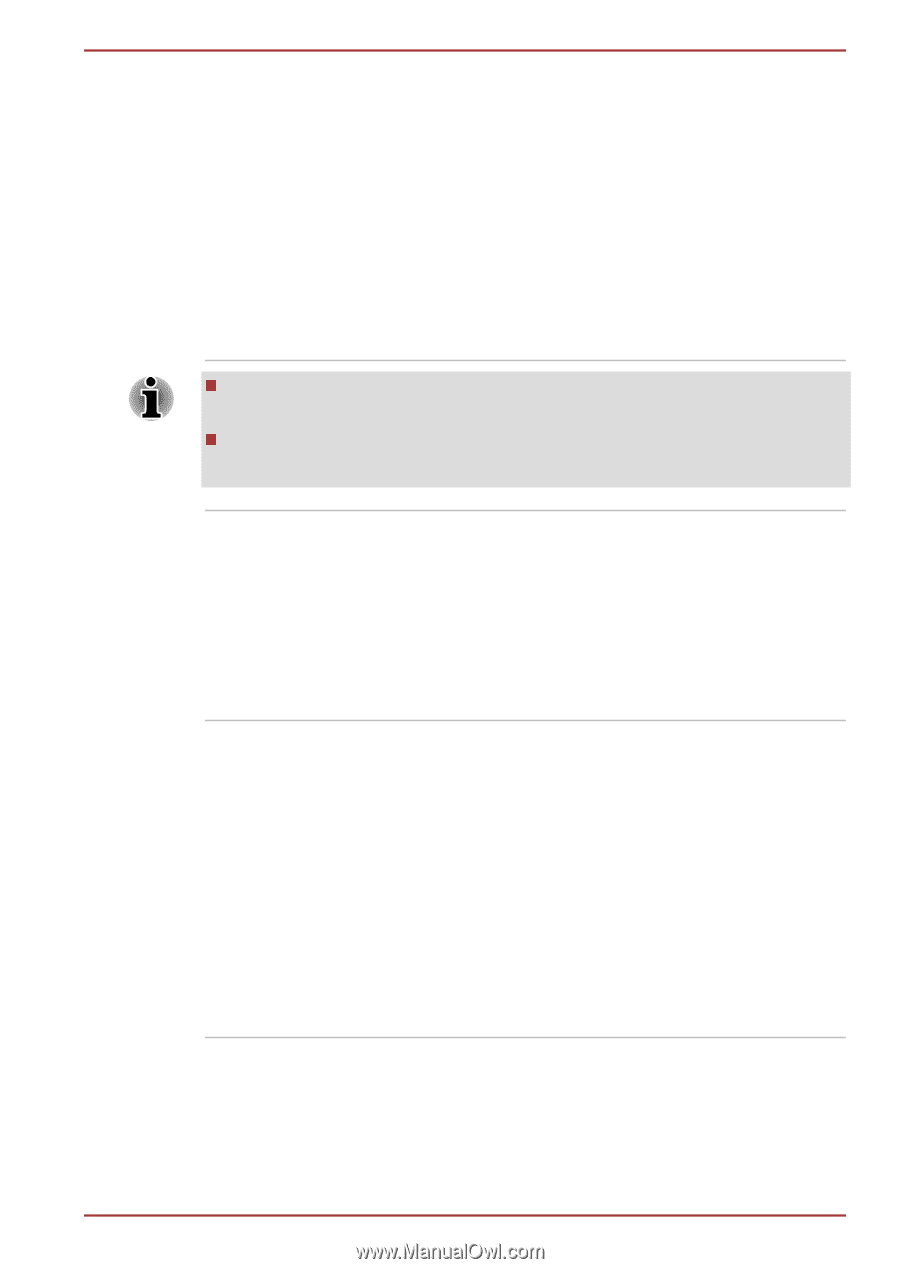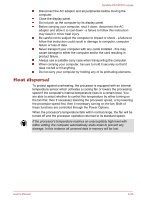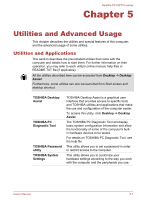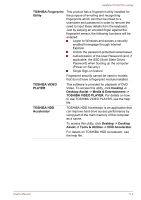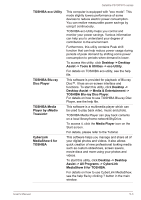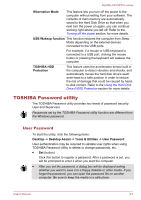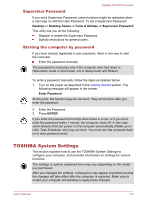Toshiba Satellite P870 PSPLFC Users Manual Canada; English - Page 122
Electronic Programming Guide EPG, TOSHIBA Function
 |
View all Toshiba Satellite P870 PSPLFC manuals
Add to My Manuals
Save this manual to your list of manuals |
Page 122 highlights
Satellite P870/P875 series ArcSoft TV 5.0 This software provides a quick and easy way to enjoy the TV programs on your computer. It allows you to watch Live TV and Teletext, view an Electronic Programming Guide (EPG), and create a schedule to record TV programs. To start this utility, click Desktop -> Desktop Assist -> All programs -> ArcSoft TV 5.0. You can also start it by clicking the Search charm and selecting ArcSoft TV 5.0. For details on how to use ArcSoft TV 5.0, see the help file by pressing the F1 key when ArcSoft TV 5.0 is launched. The ArcSoft TV 5.0 cannot be launched for two Windows users simultaneously. It is necessary to connect a coaxial cable to the TV tuner jack on your computer before you launch ArcSoft TV 5.0. TOSHIBA Function Key TOSHIBA Service Station This utility allows you to perform some features by pressing a specified key or combined with the FN key. To setup this utility, click Desktop -> Desktop Assist -> Tools & Utilities -> TOSHIBA Function Key. For details, please refer to the Ffunction Key section. This application allows your computer to automatically search for TOSHIBA software updates or other alerts from TOSHIBA that are specific to your computer system and its programs. When enabled, this application periodically transmits to our servers a limited amount of system information, which will be treated in strict accordance with the rules and regulations as well as applicable data protection law. To access this utility, click Desktop -> Desktop Assist -> Support & Recovery -> Service Station. User's Manual 5-4