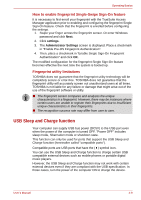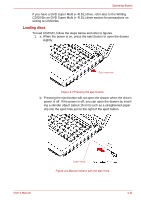Toshiba Satellite Pro A300 PSAG9C Users Manual Canada; English - Page 97
Function, button, CD/None, Launch TOSHIBA DVD
 |
View all Toshiba Satellite Pro A300 PSAG9C manuals
Add to My Manuals
Save this manual to your list of manuals |
Page 97 highlights
Operating Basics 2. The CD/DVD extends slightly over the sides of the drawer so you can grasp it. Hold the CD/DVD gently and lift it out. Figure 4-8 Removing a CD/DVD 3. Push the center of the drawer to close it. Press gently until it locks into place. Function button This section describes about Function button. Six buttons are provided with some models. Figure 4-9 Function button Icon Function button Mute DVD Mute *CD/None Mute CD/DVD Play/Pause Stop Previous Next Launch TOSHIBA DVD PLAYER Play/Pause Stop Previous chapter Next chapter Launch Windows Media Player Play/Pause Stop Previous tune Next tune *Windows Media Player 11 User's Manual 4-14
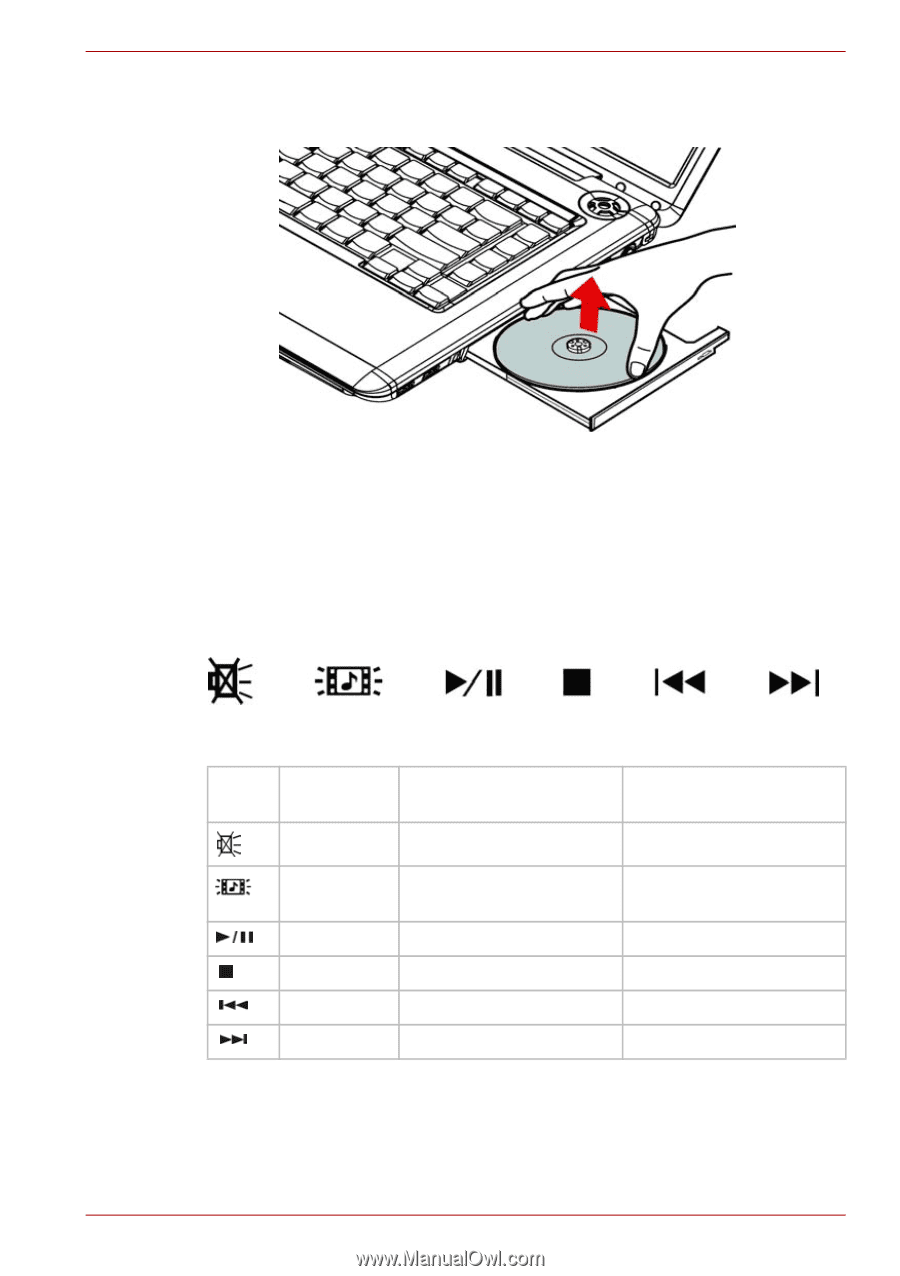
User’s Manual
4-14
Operating Basics
2.
The CD/DVD extends slightly over the sides of the drawer so you can
grasp it. Hold the CD/DVD gently and lift it out.
Figure 4-8 Removing a CD/DVD
3.
Push the center of the drawer to close it. Press gently until it locks into
place.
Function button
This section describes about Function button.
Six buttons are provided with some models.
Figure 4-9 Function button
*Windows Media Player 11
Icon
Function
button
DVD
*CD/None
Mute
Mute
Mute
CD/DVD
Launch TOSHIBA DVD
PLAYER
Launch Windows Media
Player
Play/Pause
Play/Pause
Play/Pause
Stop
Stop
Stop
Previous
Previous chapter
Previous tune
Next
Next chapter
Next tune