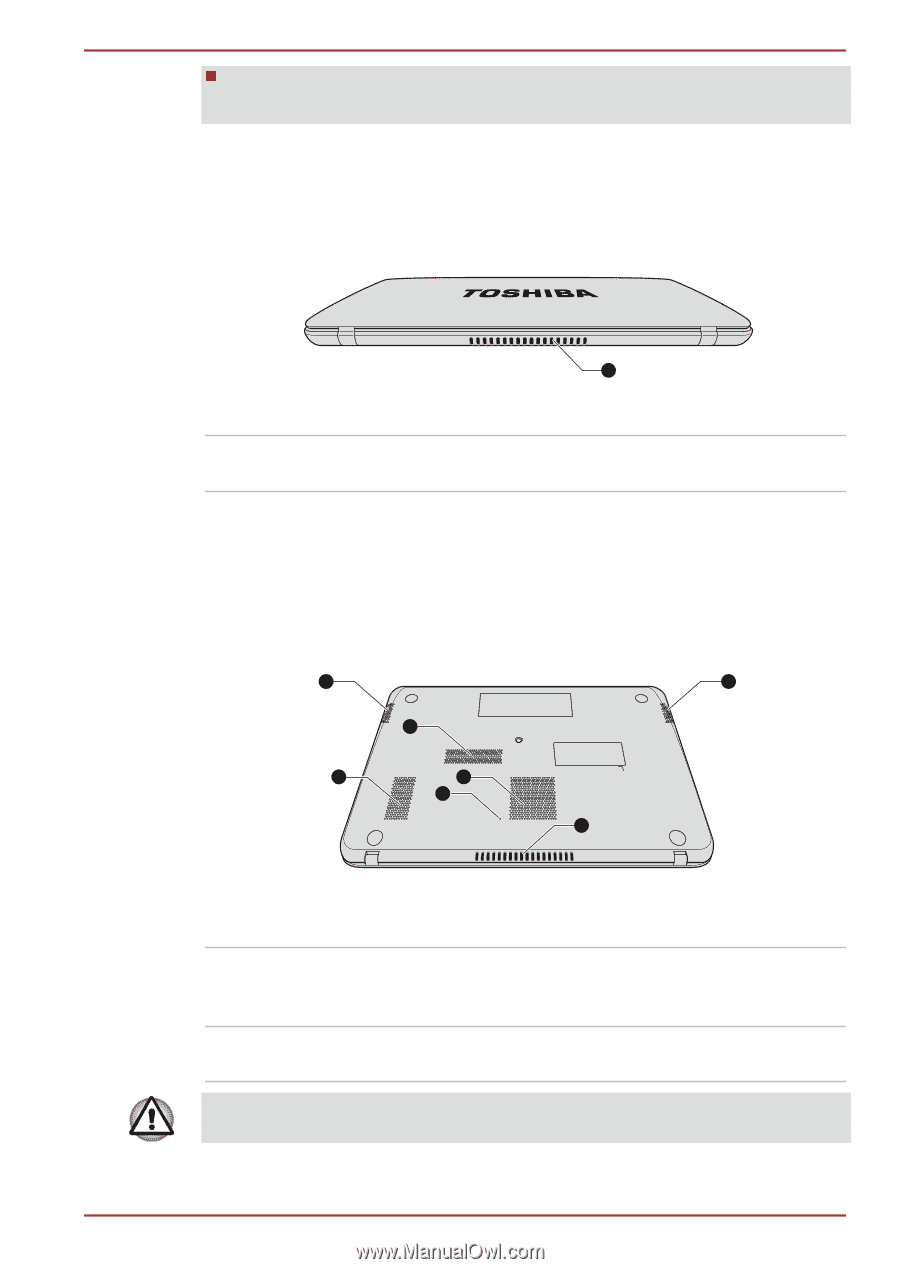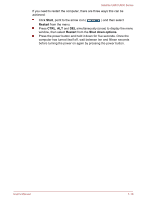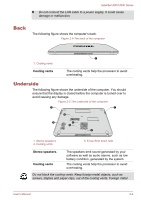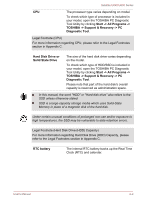Toshiba Satellite U840 PSU4WC Users Manual Canada; English - Page 28
Back, Underside, Cooling vents, Stereo speakers
 |
View all Toshiba Satellite U840 PSU4WC manuals
Add to My Manuals
Save this manual to your list of manuals |
Page 28 highlights
Satellite U840/U800 Series Do not connect the LAN cable to a power supply. It could cause damage or malfunction. Back The following figure shows the computer's back. Figure 2-4 The back of the computer 1. Cooling vents Cooling vents 1 The cooling vents help the processor to avoid overheating. Underside The following figure shows the underside of the computer. You should ensure that the display is closed before the computer is turned over to avoid causing any damage. Figure 2-5 The underside of the computer 1 1 2 2 2 3 2 1. Stereo speakers 2. Cooling vents 3. Force Shut down hole Stereo speakers Cooling vents The speakers emit sound generated by your software as well as audio alarms, such as low battery condition, generated by the system. The cooling vents help the processor to avoid overheating. Do not block the cooling vents. Keep foreign metal objects, such as screws, staples and paper clips, out of the cooling vents. Foreign metal User's Manual 2-4