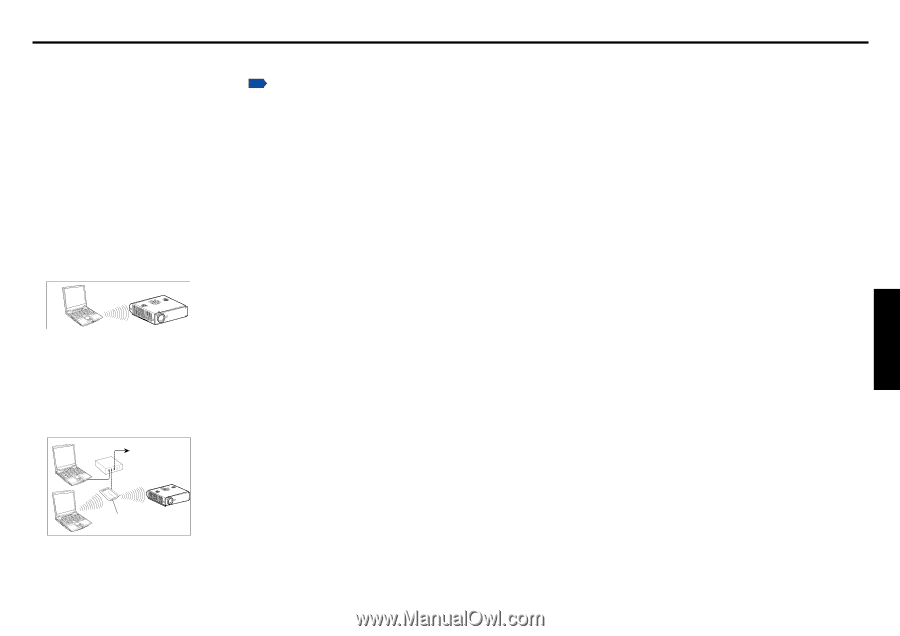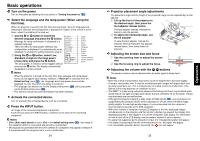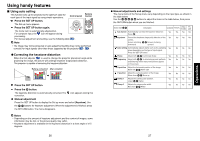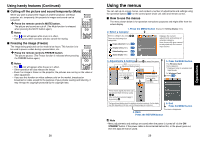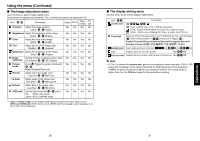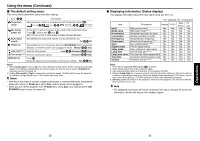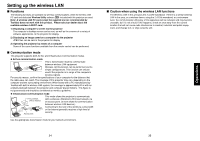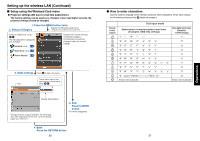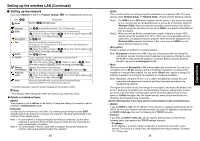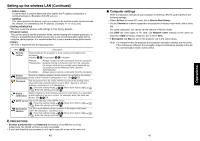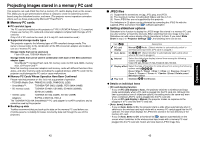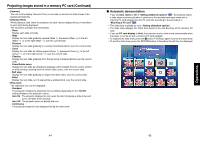Toshiba TDP-TW90A Owners Manual - Page 18
Setting up the wireless LAN
 |
View all Toshiba TDP-TW90A manuals
Add to My Manuals
Save this manual to your list of manuals |
Page 18 highlights
Setting up the wireless LAN ■ Functions The following functions are available via wireless communications, when the wireless LAN PC card and dedicated Wireless Utility software p.50 included with this projector are used. Note: A wireless LAN PC card except the supplied one (or recommended by Toshiba) does not work with this product. Please ask your dealer about the available wireless LAN PC card. 1) Displaying a computer's screen via the projector The computer's desktop screen can be sent, as well as the screens of a variety of software applications, to the projector for display. 2) Displaying an image saved on a computer via the projector JPEG files can be sent to the projector for display. 3) Operating the projector by means of a computer Some of the same functions available from the remote control can be performed. ■ Communication mode This projector supports both Ad hoc and Infrastructure Communication modes. ◆ Ad hoc communication mode This is transmission mode to communicate between wireless LAN equipment. Wireless communication can be performed via the simple configurations. This function can only be used if the projector is in range of the computer's wireless signals. For security reason, confirm the specifications of your computer for the distance that the radio wave can reach. The coverage of this projector may vary, depending on the computer and the surrounding environment. When tested with a PC manufactured by Toshiba with built-in wireless LAN system, the coverage is approximately 60 m with an unobstructed path between the projector and computer placed indoors. This figure is not guaranteed and should be considered as merely a guideline. ◆ Infrastructure communication mode This mode allows the projector to communicate To premises LAN or Internet with a wireless-LAN/wired-LAN mixed network via an access point. (It even allows for communication Hub between wireless LAN devices.) Connecting to the rest of the world via a wired LAN or the Internet generally requires a high level of Access point security. Use the appropriate transmission mode for your network environment. ■ Caution when using the wireless LAN functions The Wireless LAN in this unit uses the 2.4 GHz waveband. If there is a similar wireless LAN in the area, or a wireless device using the 2.4 GHz waveband, or a microwave oven, the communication efficiency of this apparatus will be reduced, and may become unusable, but it is not a fault. If this happens, check an area away from the current location that will not cause radio interference to medical, industrial and public equipment, and change to it, or stop using the unit. Operations 34 35