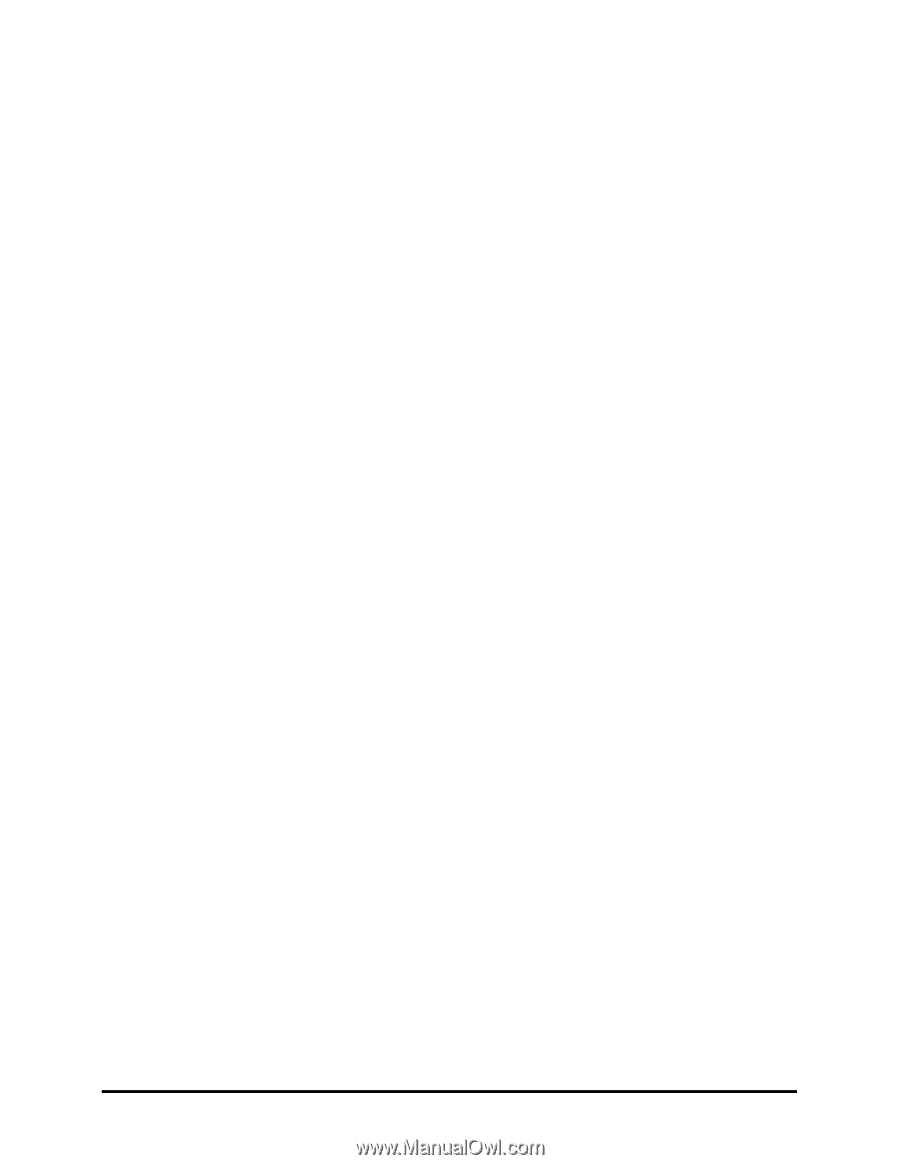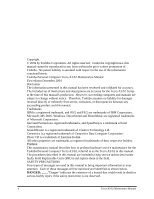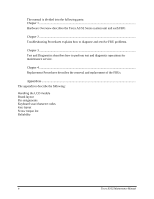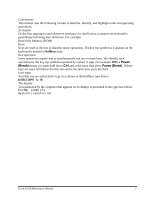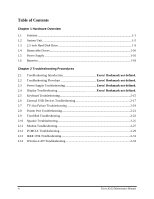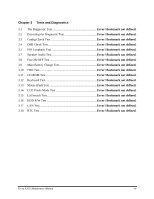vi
Tecra A3/S2 Maintenance Manual
Table of Contents
Chapter 1 Hardware Overview
1.1
Features
............................................................................................................................
1-1
1.2
System Unit
......................................................................................................................
1-5
1.3
2.5-inch Hard Disk Drive
.................................................................................................
1-9
1.4
Removable Drives
..........................................................................................................
1-10
1.5
Power Supply
.................................................................................................................
1-16
1.6
Batteries
..........................................................................................................................
1-18
Chapter 2 Troubleshooting Procedures
2.1
Troubleshooting Introduction
............................................
Error! Bookmark not defined.
2.2
Troubleshooting Flowchart
...............................................
Error! Bookmark not defined.
2.3
Power Supply Troubleshooting
.........................................
Error! Bookmark not defined.
2.4
Display Troubleshooting
......................................
……….
Error! Bookmark not defined.
2.5
Keyboard Troubleshooting
.............................................................................................
2-15
2.6
External USB Devices Troubleshooting
........................................................................
2-17
2.7
TV-Out Failure Troubleshooting
...................................................................................
2-19
2.8
Printer Port Troubleshooting
..........................................................................................
2-21
2.9
TouchPad Troubleshooting
............................................................................................
2-23
2.10
Speaker Troubleshooting
................................................................................................
2-25
2.11
Modem Troubleshooting
................................................................................................
2-27
2.12
PCMCIA Troubleshooting
.............................................................................................
2-29
2.13
IEEE 1394 Troubleshooting
...........................................................................................
2-31
2.14
Wireless LAN Troubleshooting
.....................................................................................
2-33