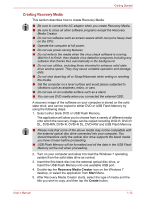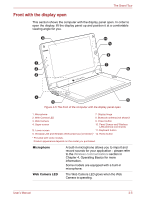Toshiba W100 PLW10C-00200L Users Manual Canada; English - Page 31
Left side, Cooling vents, MicroSD card slot, SIM card slot, Headphone jack, Universal Serial Bus
 |
View all Toshiba W100 PLW10C-00200L manuals
Add to My Manuals
Save this manual to your list of manuals |
Page 31 highlights
The Grand Tour Cooling vents MicroSD card slot SIM card slot The cooling vents help keep the processor from overheating. This slot can accommondate a single microSD memory card in order to transfer data from devices, such as digital cameras, onto your computer. The microSDHC card is also supported. This slot can accommodate a single SIM card in order to give you the ability for a high-speed connection to the Internet, corporate Intranet, and your email while you are away from the office. Do not block the cooling vents. Keep foreign metal objects, such as screws, staples and paper clips, out of the cooling vents and the microSD/SIM card slot. Foreign metal objects can create a short circuit, which can cause damage and fire, possibly resulting in serious injury. Left side The following figure shows the computer's left side. 1 2 1. Headphone jack 2. Universal Serial Bus (USB 2.0) port Product appearance depends on the model you purchased. Figure 2-2 The left side of the computer Headphone jack A 3.5 mm mini headphone jack enables connection of stereo headphones. Universal Serial Bus One Universal Serial Bus port, which complies to (USB 2.0) port the USB 2.0 standard, is provided on the left hand side of the computer. Keep foreign metal objects, such as screws, staples and paper clips, out of the USB port. Foreign metal objects can create a short circuit, which can cause damage and fire, possibly resulting in serious injury. User's Manual 2-2