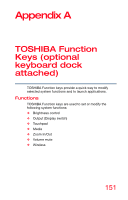Toshiba WT12PE-A64K dynapad WTP12PE-A Series Windows 10 Users Guide - Page 152
Display brightness, Output (Display switch), Sample Image Display mode options window
 |
View all Toshiba WT12PE-A64K manuals
Add to My Manuals
Save this manual to your list of manuals |
Page 152 highlights
152 TOSHIBA Function Keys (optional keyboard dock attached) Functions Display brightness This TOSHIBA Function key decreases the screen brightness. This TOSHIBA Function key increases the screen brightness. Output (Display switch) This TOSHIBA Function key cycles through the display options and highlights the available options, see "Directing the display output (device attached to an optional keyboard dock)" on page 55. Press or touch ENTER to activate a selection. ❖ PC screen only ❖ Duplicate ❖ Extend ❖ Second screen only (Sample Image) Display mode options window

152
TOSHIBA Function Keys (optional keyboard
dock attached)
Functions
Display brightness
Output (Display switch)
This TOSHIBA Function key decreases the screen
brightness.
This TOSHIBA Function key increases the screen
brightness.
This TOSHIBA Function key cycles through the
display options and highlights the available options,
see
“Directing the display output (device attached to
an optional keyboard dock)” on page 55
. Press or
touch
ENTER
to activate a selection.
❖
PC screen only
❖
Duplicate
❖
Extend
❖
Second screen only
(Sample Image) Display mode options window