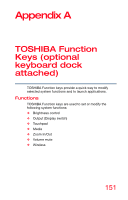Toshiba WT12PE-A64K dynapad WTP12PE-A Series Windows 10 Users Guide - Page 153
Disabling or enabling the touchpad, Media buttons, TOSHIBA Function Keys optional keyboard
 |
View all Toshiba WT12PE-A64K manuals
Add to My Manuals
Save this manual to your list of manuals |
Page 153 highlights
TOSHIBA Function Keys (optional keyboard dock attached) Functions 153 NOTE All of the above modes are always displayed on the screen, however only the available modes for your system are functional, depending on the attached external display(s). Disabling or enabling the touchpad This TOSHIBA Function key enables/disables the touchpad. To enable/disable the touchpad press the ( ) key. For more information on using the touchpad, see "Using the touchpad (optional keyboard dock attached)" on page 50. Media buttons This TOSHIBA Function key allows you to restart playing the current track or go to the previous track. This TOSHIBA Function key allows you to start playing or pause the media currently playing. This TOSHIBA Function key allows you to go to the next track. This TOSHIBA Function key decreases the volume. This TOSHIBA Function key increases the volume.