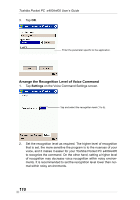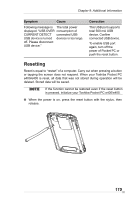Toshiba e405 User Manual - Page 111
System Information, Identity Tab, Memory Tab, Drivers Tab, System Tab
 |
View all Toshiba e405 manuals
Add to My Manuals
Save this manual to your list of manuals |
Page 111 highlights
Chapter 8: Optional Functions System Information The System Information program displays the system information such as CPU clock, CPU stepping, Boot Loader Version, OS Version, PIC Version, and UUID. The information is displayed by accessing the Identity, Memory, Drivers, and System tabs. To launch the program, tap Start, Settings, System, and then System Information. Identity Tab The opening menu presents identification information for product service. Memory Tab The Memory tab presents information about the systems RAM, ROM, and Flash ROM Disk. Drivers Tab The Drivers tab displays the drivers used by the system's software applications. System Tab The System tab displays CPU, operating system, and other system information. 111

Chapter 8: Optional Functions
111
System Information
The
System Information
program displays the system information such
as CPU clock, CPU stepping, Boot Loader Version, OS Version, PIC Ver-
sion, and UUID. The information is displayed by accessing the
Identity
,
Memory
,
Drivers
, and
System
tabs.
To launch the program, tap
Start
,
Settings
,
System
, and then
System
Information
.
Identity Tab
The opening menu presents identification information for product
service.
Memory Tab
The Memory tab presents information about the systems RAM, ROM, and
Flash ROM Disk.
Drivers Tab
The Drivers tab displays the drivers used by the system’s software appli-
cations.
System Tab
The System tab displays CPU, operating system, and other system infor-
mation.