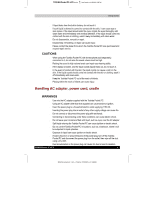Getting Started
TOSHIBA Pocket PC e570
x
TOSHIBA Pocket PC e570
Version
1
Last Saved on 10/18/2001 2:28 PM
ENGLISH using
Euro_C.dot –– Printed on 10/18/2001 as 01_GENUK
Tasks: Keeping a To Do List
..................................................................................
4-8
Notes: Capturing Thoughts and Ideas
...............................................................
4-11
Inbox: Sending and Receiving E-mail Messages
..............................................
4-12
Chapter 5
..................................................................................................
5-1
Companion Programs
.............................................................................
5-1
Pocket Word
............................................................................................................
5-1
Pocket Excel
...........................................................................................................
5-6
MSN Messenger
......................................................................................................
5-7
Windows Media Player for Toshiba Pocket PC
..................................................
5-11
Microsoft Reader
..................................................................................................
5-12
Chapter 6
..................................................................................................
6-1
Pocket Internet Explorer
.........................................................................
6-1
The Mobile Favorites Folder
..................................................................................
6-1
Mobile Favorites
.....................................................................................................
6-2
Using AvantGo Channels
.......................................................................................
6-3
Using Pocket Internet Explorer
.............................................................................
6-4
Chapter 7
..................................................................................................
7-1
Getting Connected
...................................................................................
7-1
Transfer Items Using Infrared
................................................................................
7-1
Connect to the Internet
..........................................................................................
7-2
Connect to Work
.....................................................................................................
7-4
End a Connection
...................................................................................................
7-5
Connect Directly to an E-mail Server
...................................................................
7-6
Get Help on Connecting
.........................................................................................
7-6
Chapter 8
..................................................................................................
8-1
Optional Functions
..................................................................................
8-1
Home
........................................................................................................................
8-1
How to Make a Backup
...........................................................................................
8-7
Chapter 9
..................................................................................................
9-1
Additional Information
............................................................................
9-1
Troubleshooting
.....................................................................................................
9-1
Resetting
.................................................................................................................
9-3
Clear Memory
..........................................................................................................
9-3
Specifications
.........................................................................................................
9-4