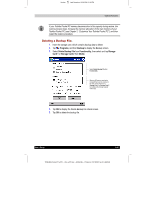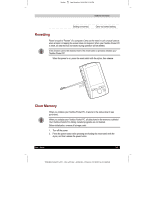Toshiba e570 User Guide 1 - Page 103
Carrying Out Restore Operation
 |
View all Toshiba e570 manuals
Add to My Manuals
Save this manual to your list of manuals |
Page 103 highlights
1 Version Last Saved on 10/18/2001 2:28 PM Optional Functions Carrying Out Restore Operation To restore is to overwrite the backed up data from the storage card onto the main memory of your Toshiba Pocket PC. ■ If the same file name exists in the main memory of your Toshiba Pocket PC, the file data is replaced with the backup data from the storage card. ■ If files exist in the main memory but not in the backup file, they will not be overwritten. 1. Insert the storage card, which contains backup data into your Toshiba Pocket PC. 2. Tap , Programs, and then Backup to display the Backup screen. 3. Select Restore from Functionality, then select and tap Storage Card 1 or Storage Card 2 from Media. Select Restore from Functionality. When an SD memory card and a CompactFlash card are inserted in the slots, check which one is Storage Card 1 or Storage Card 2 by looking at the storage capacity of the card. 4. Tap OK to display the Restore password input screen. 5. Enter a password, which was set up for this data backed up. If you made a backup file without entry of a password, you don't need to enter a password. 6. When finished, tap OK. The restore message appears, and then the restore process starts. When the restore process is completed, a restore finish message appears. 7. Tap OK. Your Toshiba Pocket PC is reset and restarts automatically. User's Guide 8-9 TOSHIBA Pocket PC e570 - Ppc_e570.doc - ENGLISH - Printed on 10/18/2001 as 01_GENUK