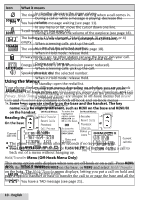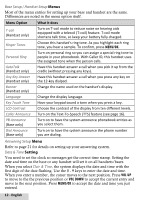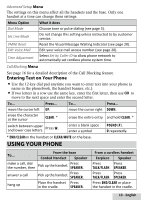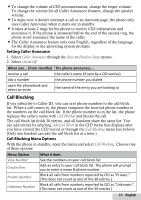Uniden D3098S English Owner's Manual - Page 15
Using the Phonebook
 |
View all Uniden D3098S manuals
Add to My Manuals
Save this manual to your list of manuals |
Page 15 highlights
To... scroll through the lists dial the current number add other digits or codes at the front of CID number close the lists Press... DOWN to scroll from newest to oldest. UP to scroll from oldest to newest. Talk/Flash or speaker on the handset. Pick up the corded handset on the base. to add 1 for a toll call. # to add (or remove) the area code. Phonebook. Once you display a CID or redial entry, you can delete it or add it to a phonebook. You can also add CID entries to a call block list, or delete all of them. To... Press... delete the current number menu, then select Delete. add the current number to menu, then select Store Into PB. The phone displays this station's phonebook. the Edit Name screen (see page 16). add the current number to a Menu/OK, then select Add Call Block. The phone call block list (CID only) displays the Edit Name screen (see page 16). delete all the CID entries menu, then select Delete All. Deleting All Numbers in the CID List Press Menu/OK (or Menu on the base) and select Recent Calls/Caller ID. Select an entry, press the appropriate MENU key, and then select Delete All. When the phone prompts you to confirm, select Yes. Using Call Waiting If you get a Call Waiting call, the phone can sound a tone and display any CID information received for the waiting call. Press flash/Delete on the base or Talk/ Flashon the handset to switch between your current call and the waiting call; remember, each time you switch, there is a short pause before you're connected to the other caller. Using the Phonebook Each station can store up to 200 entries in its phonebook. To... Press... open/close the phonebook Menu (base) or Menu/OK (handset) and select Phonebook. scroll through the entries Down to scroll through the entries from A to Z. Up to scroll from Z to A. 15 - English