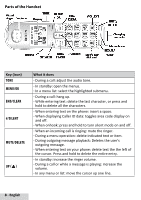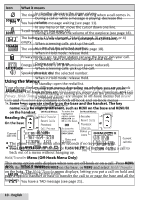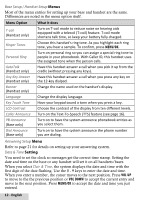Uniden D3098S English Owner's Manual - Page 7
Redial/pause, Repeat, Play/stop, Delete, Answering On, Intercom/hold, Flash, Speaker, Audio Tone,
 |
View all Uniden D3098S manuals
Add to My Manuals
Save this manual to your list of manuals |
Page 7 highlights
Key (icon) What it does REDIAL/PAUSE xxIn standby: display the redial history. xxWhen dialing a number: enter a 2-second pause. xxWhen entering or editing a number into the phonebook: Enter a 2-second pause. Repeat ( ) xxIn the first 2 seconds of a message: go to the previous message. xxAnytime after that: go back to the beginning of this message. Play/stop xxIn standby: start playing new messages. xxWhile a message is playing: stop playing messages. Skip ( ) xxWhile a message is playing: skip to the next message. Delete xxIn standby: press to access Delete All menu; press Delete again to confirm. xxWhile a message is playing: delete this message. xxWhen outgoing greeting is playing: delete the greeting. Slow xxReduce the speed of the answering system playback by 30%. Answering On/ off xxIn standby: turn the answering system on or off. Intercom/hold xxIn standby: page a handset using the intercom. xxDuring a call: put the call on hold and start a call transfer. Flash xxDuring a call: switch to a waiting call. xxWhen screening calls: pick up the call. xxIn a list: dial the selected number. xxWhen in Hold mode: releases hold. Speaker xxSwitch a normal call to the speakerphone (and back). Audio Tone xxIn Talk or Intercom mode: change audio tone setting; cycles through the following: -- Natural Tone -- High Tone -- Low Tone Boost xxDuring a call: increases earpiece volume (see page 18). 7 - English