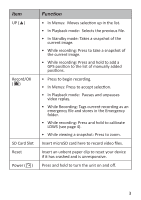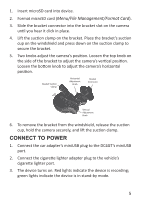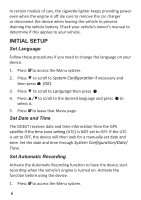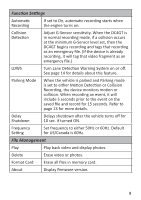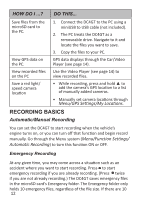Uniden DC4GT Owners Manual - Page 12
GPS Se²ngs, Video Se²ngs
 |
View all Uniden DC4GT manuals
Add to My Manuals
Save this manual to your list of manuals |
Page 12 highlights
Sound Control Adjust notification volume and turns voice record ON or OFF. Language Set language to English, French, or Spanish. Factory Defaults Return the unit to default settings. GPS Settings Satellite Setting • Displays the current satellite signal strength. • Adjusts the time zone. • Turn Time Sync off by setting time zone to OFF (device receives date and time information from manual entry). Daylight Saving Turn Daylight Saving Time ON or OFF. Time (DST) Camera Alert Adjust speed alert notification style (Tone, Voice, or Off). My Locations Add/delete speed camera points. Current Speed Turn on to show current speed on LCD screen. Display Speed Unit Set speed measurement to miles per hour or kilometers per hour. Video Settings Resolution Choose recording in 1080P or 720P. Record Interval Select 2/3/5-minute recording interval for circular recording purposes. Time Stamp Turn time stamp in files On or Off. Speed Stamp Turn speed stamp in files On or Off. Exposure Setting Adjust display brightness. 8