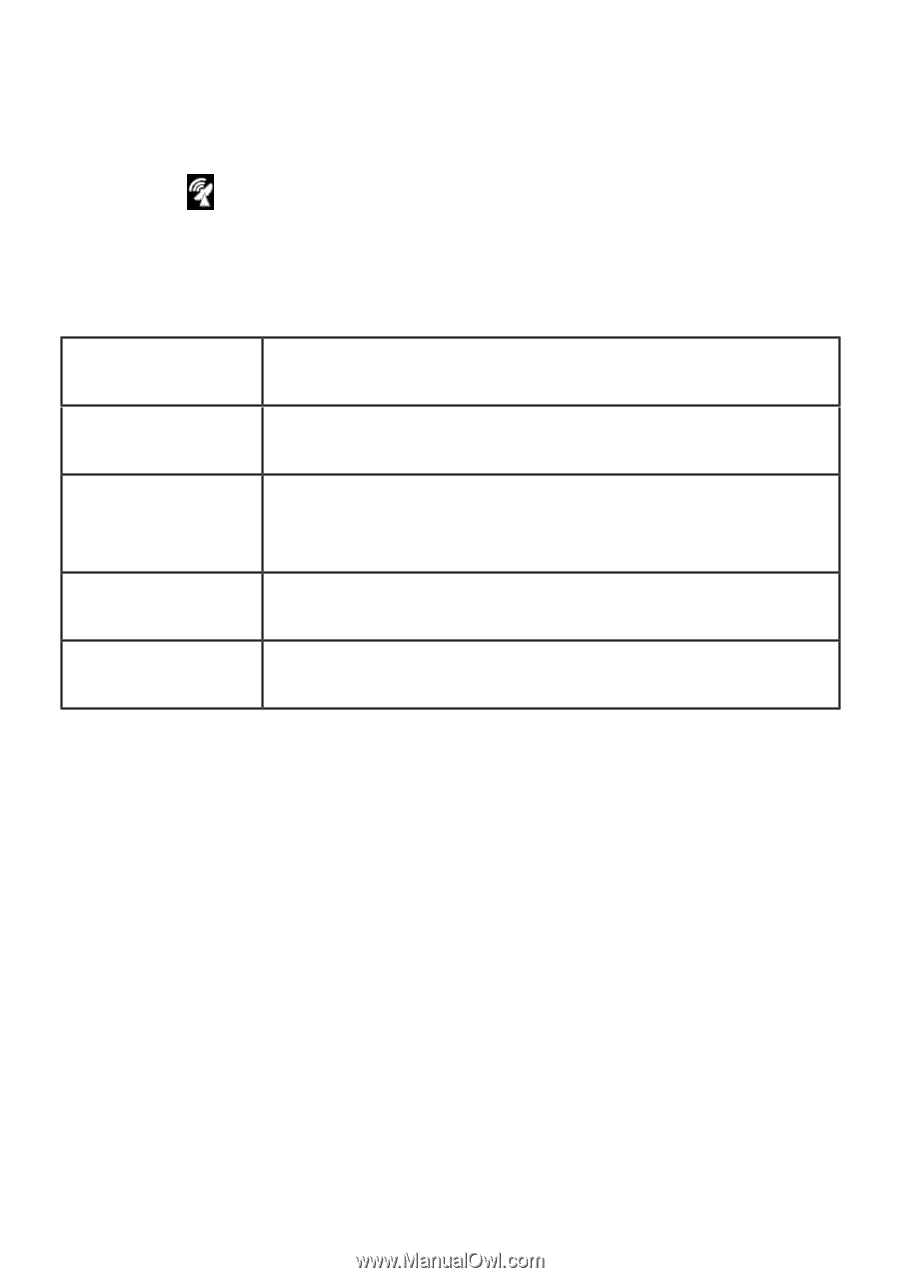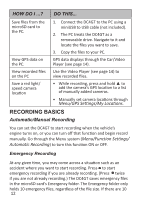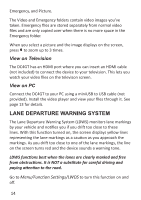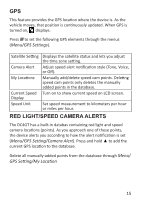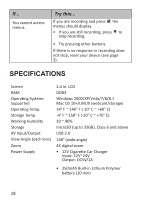Uniden DC4GT Owners Manual - Page 19
Red Light/speed Camera Alerts
 |
View all Uniden DC4GT manuals
Add to My Manuals
Save this manual to your list of manuals |
Page 19 highlights
GPS This feature provides the GPS location where the device is. As the vehicle moves, that position is continuously updated. When GPS is turned on, displays. Press M to set the following GPS elements through the menus (Menu/GPS Settings). Satellite Setting Camera Alert My Locations Current Speed Display Speed Unit Displays the satellite status and lets you adjust the time zone setting. Adjust speed alert notification style (Tone, Voice, or Off). Manually add/delete speed cam points. Deleting speed cam points only deletes the manually added points in the database. Turn on to show current speed on LCD screen. Set speed measurement to kilometers per hour or miles per hour. RED LIGHT/SPEED CAMERA ALERTS The DC4GT has a built-in databas containing red light and speed camera locations (points). As you approach one of these points, the device alerts you according to how the alert notification is set (Menu/GPS Setting/Camera Alert). Press and hold ▲ to add the current GPS location to the database. Delete all manually-added points from the database through Menu/ GPS Setting/My Location 15