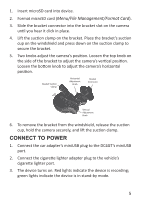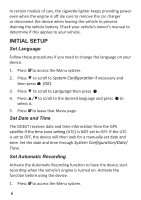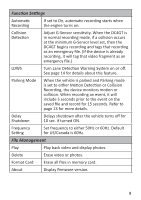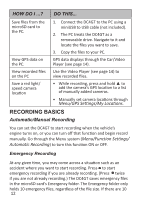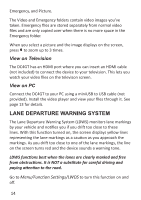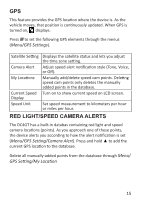Uniden DC4GT Owners Manual - Page 14
Basic Operation - review
 |
View all Uniden DC4GT manuals
Add to My Manuals
Save this manual to your list of manuals |
Page 14 highlights
BASIC OPERATION HOW DO I ...? DO THIS... Turn the device on To turn on the device, press . Start and stop recording • To start recording, press . • To stop recording, press ▼ . Start an emergency recording If the DC4GT is not recording, press twice (once to begin recording and once to start emergency recording). If the DC4GT is already recording, press once to start emergency recording. Take snapshots While recording, press ▼ to take snapshots. Delete files from the Delete files through Menu/File microSD card Management/Delete. Review video and photos on the DC4GT View files and photos through Menu/File Management/Play. 10

10
BASIC OPERATION
HOW DO I ...?
DO THIS...
Turn the device on
To turn on the device, press
.
Start and stop
recording
•
To start recording, press
.
•
To stop recording, press
▼
.
Start an emergency
recording
If the DC4GT is not recording, press
twice (once to begin recording and once to
start emergency recording).
If the DC4GT is already recording, press
once to start emergency recording.
Take snapshots
While recording, press
▼
to take
snapshots.
Delete files from the
microSD card
Delete files through
Menu/File
Management/Delete.
Review video and
photos on the
DC4GT
View files and photos through
Menu/File
Management/Play.