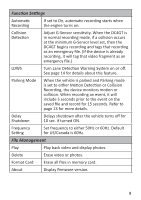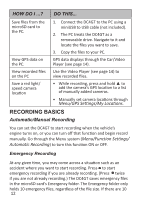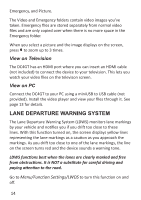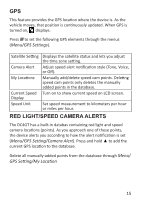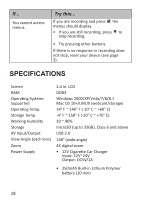Uniden DC4GT Owners Manual - Page 17
Playback Basics
 |
View all Uniden DC4GT manuals
Add to My Manuals
Save this manual to your list of manuals |
Page 17 highlights
emergency files saved, any new emergency file records over the oldest emergency file. Collision Detection You can determine how strong a collision needs to be for automatic collision recording to start. Set the G-Sensor level in Menu/ Function Settings/Collision Detection. The device saves the currently recording file to the Emergency folder as an emergency file. Collision Detection applies to vehicles that are moving. It does not apply to vehicles in Parking mode, where the vehicle's engine is turned off and Parking mode is active. Parking Mode Parking mode lets you set recording parameters for a parked car (Menu/Function Settings/Parking Mode). The Parking Mode menu provides 3 options: • Off. Turns off Parking mode so that no recordings are triggered. • Collision Recording. Select this to allow collision recording for the parked vehicle. Files are saved as video files in the Video folder. • Motion Detection. Select this to allow motion detection for the parked vehicle. Files are saved as video files in the Video folder. After the vehicle engine stops (turned off), the device begins recording at that point regardles of whether or not motion is detected. Recording stops after about 10 seconds and the file becomes a reference to motion detection. PLAYBACK BASICS View on DC4GT Play back video files and view photos through Menu/File Management/Play. The screen displays 3 folders: Video, 13