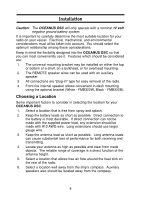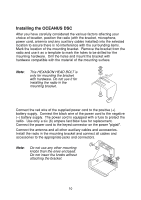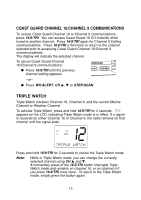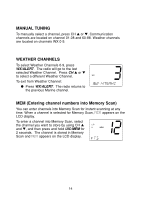Uniden OCEANUS DSC English Owners Manual - Page 14
Operation - no beep
 |
UPC - 050633500491
View all Uniden OCEANUS DSC manuals
Add to My Manuals
Save this manual to your list of manuals |
Page 14 highlights
Operation POWER On/Off Turn the unit On by rotating the PWR/VOL control clockwise. Adjust the volume to a comfortable level. When you turn the unit On, you will hear a beep, and the greeting message below appears on the LCD for 3 seconds. Note: When you turn On the radio for the first time after purchase, the channel 16 will appear on the LCD. Last Channel Memory The OCEANUS DSC memorizes the last channel selected before you turn Off the radio. For example, if you turn Off the radio on CH 12, it will be on that channel when turned back On. Note: In order for the last channel to be memorized, you must have the radio on that channel for 3 seconds. 11

11
POWER On/Off
Turn the unit On by rotating the
PWR/VOL
control clockwise.
Adjust the volume to a comfortable level.
When you turn the unit On, you will hear a
beep, and the greeting message below
appears on the LCD for 3 seconds.
Note:
When you turn On the radio for the first time after purchase,
the channel 16 will appear on the LCD.
Operation
Last Channel Memory
The
OCEANUS DSC
memorizes the last channel selected before you
turn Off the radio. For example, if you turn Off the radio on CH 12, it will
be on that channel when turned back On.
Note:
In order for the last channel to be memorized, you must have
the radio on that channel for 3 seconds.