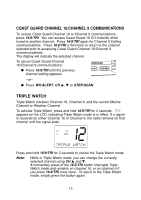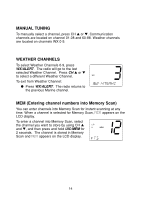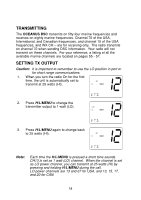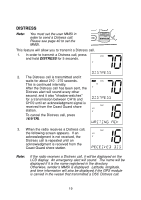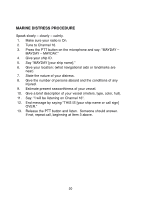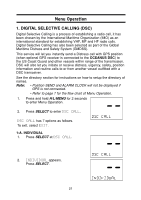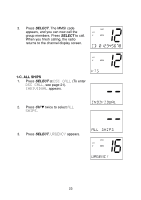Uniden OCEANUS DSC English Owners Manual - Page 21
Transmitting, Setting Tx Output
 |
UPC - 050633500491
View all Uniden OCEANUS DSC manuals
Add to My Manuals
Save this manual to your list of manuals |
Page 21 highlights
TRANSMITTING The OCEANUS DSC transmits on fifty-four marine frequencies and receives on eighty marine frequencies. Channel 70 of the USA, International, and Canadian frequencies, and channel 15 of the USA frequencies, and WX CH - are for receiving only. The radio transmits on channel 70 when sending DSC information. Your radio will not transmit on these channels. For your reference, a listing of all the available marine channels are located on pages 55 - 57. SETTING TX OUTPUT Caution: It is important to remember to use the LO position in port or for short range communications. 1. When you turn the radio On for the first time, the unit is automatically set to transmit at 25 watts (HI). 2. Press H/L/MENU to change the transmitter output to 1 watt (LO). 3. Press H/L/MENU again to change back to 25 watts (HI). Note: Each time the H/L/MENU is pressed a short tone sounds. CH13 is set as 1 watt (LO) channel. When the channel is set as LO power channel, you can transmit at 25 watts (HI) by pressing and holding H/L/MENU during the call. LO power channels are 13 and 67 for USA, and 13, 15, 17, and 20 for CAN. 18