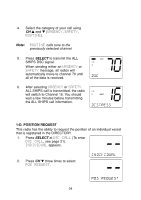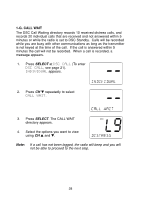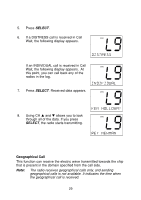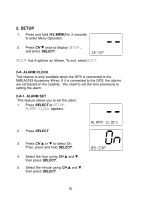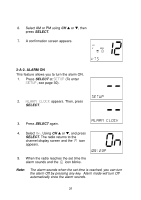Uniden OCEANUS DSC English Owners Manual - Page 32
Geographical Call
 |
UPC - 050633500491
View all Uniden OCEANUS DSC manuals
Add to My Manuals
Save this manual to your list of manuals |
Page 32 highlights
5. Press SELECT. 6. If a DISTRESS call is received in Call Wait, the following display appears. If an INDIVIDUAL call is received in Call Wait, the following display appears. At this point, you can call back any of the radios in the log. 7. Press SELECT. Received data appears. 8. Using CH L and M allows you to look through all of the data. If you press SELECT, the radio starts transmitting. Geographical Call This function can receive the electric wave transmitted towards the ship that is present in the domain specified from the call side. Note: The radio receives geographical calls only, and sending geographical calls is not available. It indicates the time when the geographical call is received. 29

29
5.
Press
SELECT
.
6.
If a DISTRESS call is received in Call
Wait, the following display appears.
If an INDIVIDUAL call is received in Call
Wait, the following display appears.
At
this point, you can call back any of the
radios in the log.
7.
Press
SELECT
. Received data appears.
8.
Using CH
▲
and
▼
allows you to look
through all of the data. If you press
SELECT
, the radio starts transmitting.
Geographical Call
This function can receive the electric wave transmitted towards the ship
that is present in the domain specified from the call side.
Note:
The radio receives geographical calls only, and sending
geographical calls is not available. It indicates the time when
the geographical call is received.