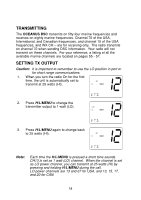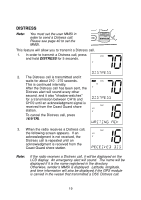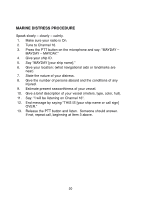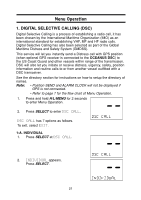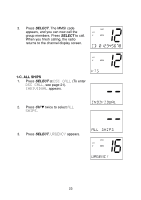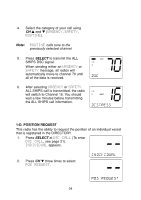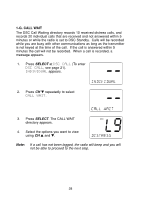Uniden OCEANUS DSC English Owners Manual - Page 26
C. All Ships
 |
UPC - 050633500491
View all Uniden OCEANUS DSC manuals
Add to My Manuals
Save this manual to your list of manuals |
Page 26 highlights
3. Press SELECT. The MMSI code appears, and you can now call the group members. Press SELECT to call. When you finish calling, the radio returns to the channel display screen. 1-C. ALL SHIPS 1. Press SELECT at DSC CALL (To enter DSC CALL, see page 21). INDIVIDUAL appears. 2. Press CH M twice to select ALL SHIPS. 3. Press SELECT. URGENCY appears. 23

23
3.
Press
SELECT
. The MMSI code
appears, and you can now call the
group members. Press
SELECT
to call.
When you finish calling, the radio
returns to the channel display screen.
1-C. ALL SHIPS
1.
Press
SELECT
at
DSC CALL
(To enter
DSC CALL
, see page 21).
INDIVIDUAL
appears.
2.
Press
CH
▼
twice to select
ALL
SHIPS
.
3.
Press
SELECT
.
URGENCY
appears.