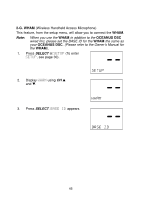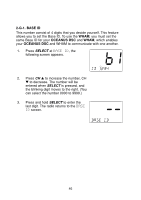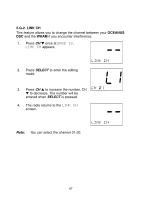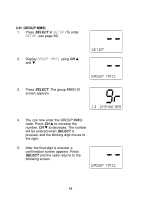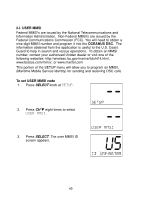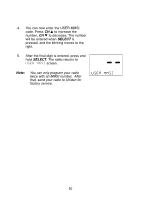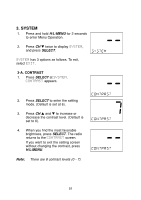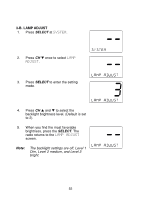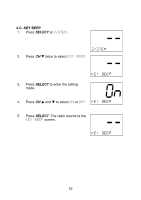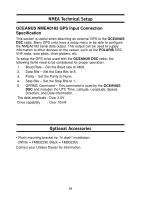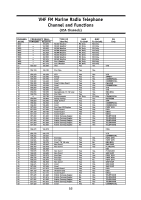Uniden OCEANUS DSC English Owners Manual - Page 53
will be entered when
 |
UPC - 050633500491
View all Uniden OCEANUS DSC manuals
Add to My Manuals
Save this manual to your list of manuals |
Page 53 highlights
4. You can now enter the USER MMSI code. Press CH L to increase the number, CH M to decrease. The number will be entered when SELECT is pressed, and the blinking moves to the right. 5. After the final digit is entered, press and hold SELECT. The radio returns to USER MMSI screen. Note: You can only program your radio twice with an MMSI number. After that, send your radio to Uniden for factory service. 50

50
4.
You can now enter the USER MMSI
code. Press
CH
▲
to increase the
number,
CH
▼
to decrease. The number
will be entered when
SELECT
is
pressed, and the blinking moves to the
right.
5.
After the final digit is entered, press and
hold
SELECT
. The radio returns to
USER MMSI
screen.
Note:
You can only program your radio
twice with an MMSI number.
After
that, send your radio to Uniden for
factory service.