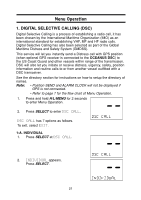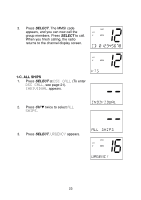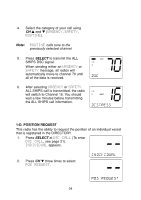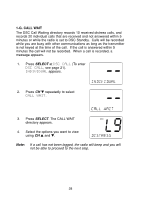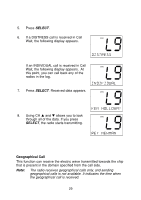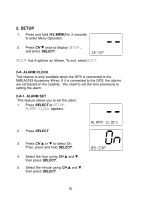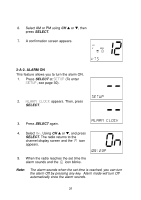Uniden OCEANUS DSC English Owners Manual - Page 29
E. Position Send - vhf marine radio
 |
UPC - 050633500491
View all Uniden OCEANUS DSC manuals
Add to My Manuals
Save this manual to your list of manuals |
Page 29 highlights
1-E. POSITION SEND This radio has the ability to send the position of your vessel to another vessel using a VHF marine radio equipped with DSC. Note: Position send is only available when it is connected to the GPS. 1. Press SELECT at DSC CALL (To enter DSC CALL, see page 21). INDIVIDUAL appears. 2. Press CH M four times to select POS SEND. 3. Press SELECT. The individual directory appears. 4. Press SELECT to send your position information. 5. The following screen appears. 26

26
2.
Press
CH
▼
four times to select
POS SEND
.
3.
Press
SELECT
. The individual directory
appears.
4.
Press
SELECT
to send your position
information.
1-E. POSITION SEND
This radio has the ability to send the position of your vessel to another
vessel using a VHF marine radio equipped with DSC.
Note:
Position send is only available when it is connected to the
GPS.
1.
Press
SELECT
at
DSC CALL
(To enter
DSC CALL
, see page 21).
INDIVIDUAL
appears.
5.
The following screen appears.