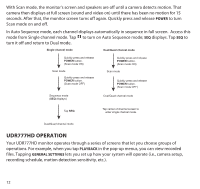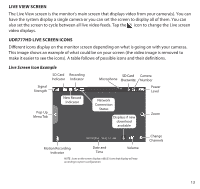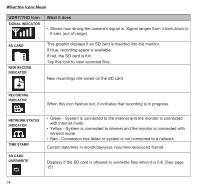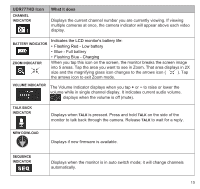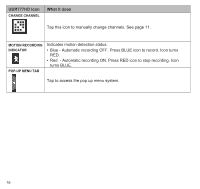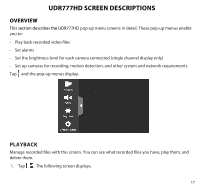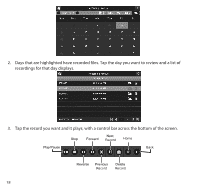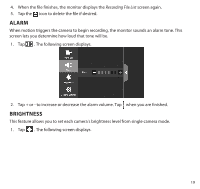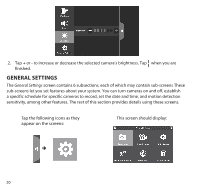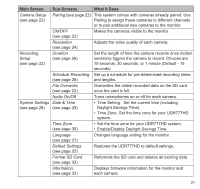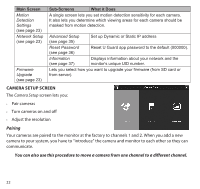Uniden UDR777HD User Manual - Page 17
Udr777hd Screen Descriptions
 |
View all Uniden UDR777HD manuals
Add to My Manuals
Save this manual to your list of manuals |
Page 17 highlights
UDR777HD SCREEN DESCRIPTIONS OVERVIEW This section describes the UDR777HD pop-up menu screens in detail. These pop-up menus enable you to: •• Play back recorded video files •• Set alarms •• Set the brightness level for each camera connected (single channel display only) •• Set up cameras for recording, motion detection, and other system and network requirements. Tap and the pop-up menus display. PLAYBACK Manage recorded files with this screen. You can see what recorded files you have, play them, and delete them. 1. Tap . The following screen displays. 17
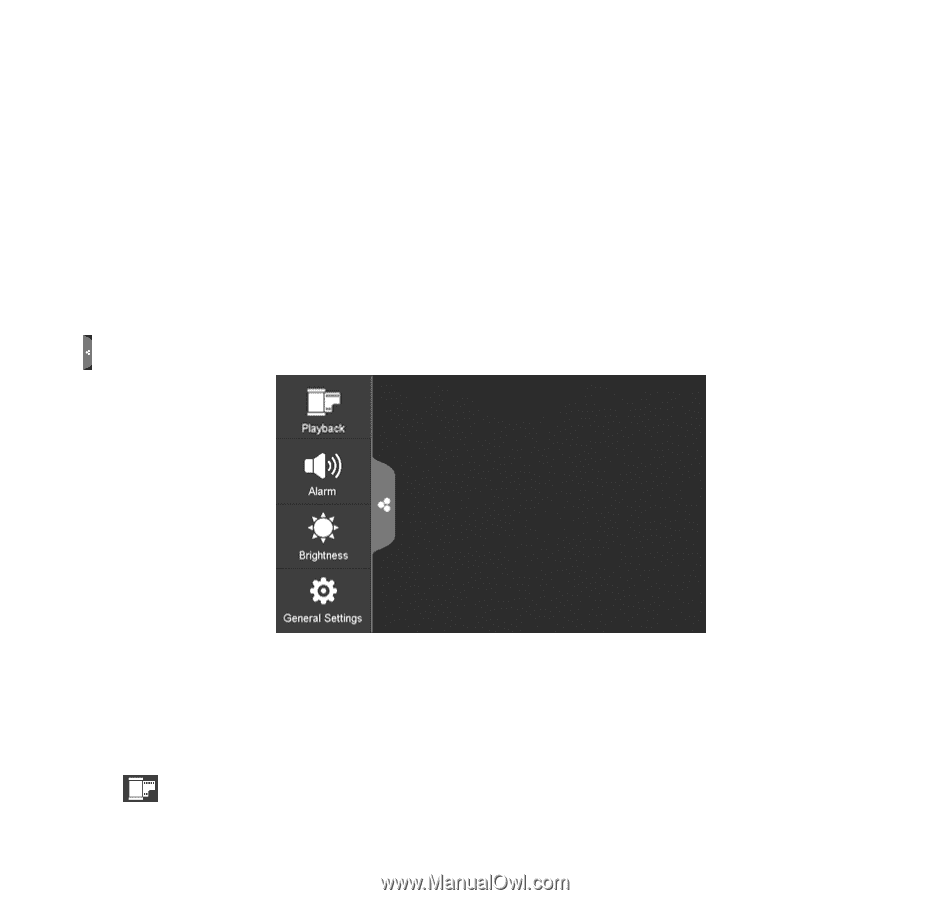
17
UDR777HD SCREEN DESCRIPTIONS
OVERVIEW
This section describes the UDR777HD
pop-up menu screens in detail. These pop-up menus enable
you to:
•
Play back recorded video files
•
Set alarms
•
Set the brightness level for each camera connected (single channel display only)
•
Set up cameras for recording, motion detection, and other system and network requirements.
Tap
and the pop-up menus display.
PLAYBACK
Manage recorded files with this screen. You can see what recorded files you have, play them, and
delete them.
1.
Tap
. The following screen displays.