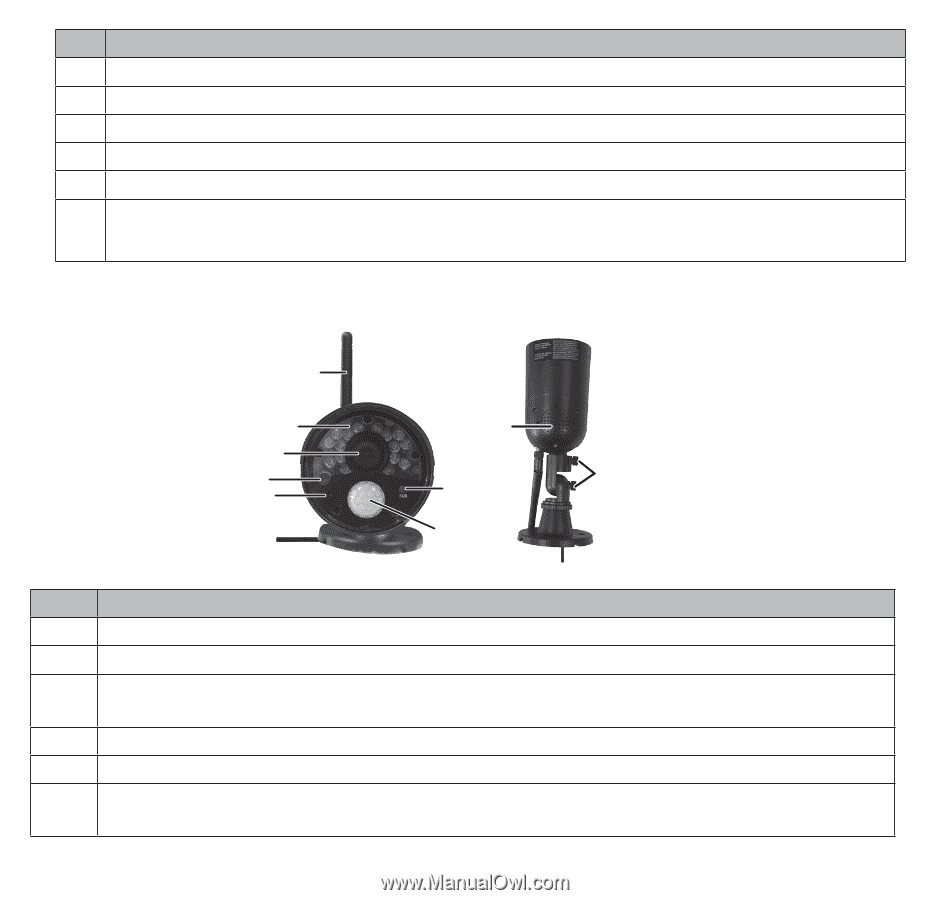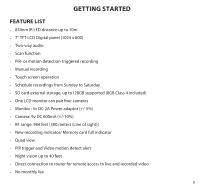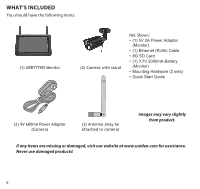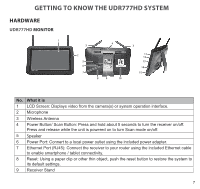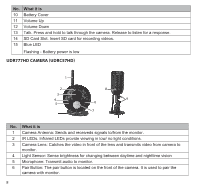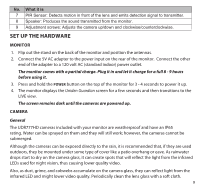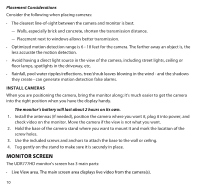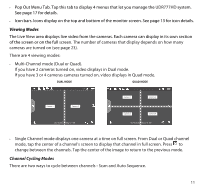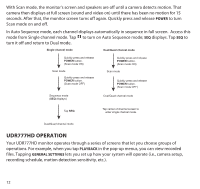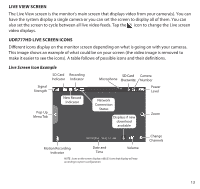Uniden UDR777HD User Manual - Page 8
Udr777hd Camera Udrc57hd
 |
View all Uniden UDR777HD manuals
Add to My Manuals
Save this manual to your list of manuals |
Page 8 highlights
No. What it is 10 Battery Cover 11 Volume Up 12 Volume Down 13 Talk. Press and hold to talk through the camera. Release to listen for a response. 14 SD Card Slot. Insert SD card for recording videos. 15 Blue LED Flashing - Battery power is low UDR777HD CAMERA (UDRC57HD) 1 2 3 4 5 8 9 6 7 No. What it is 1 Camera Antenna: Sends and receiveds signals to/from the monitor. 2 IR LEDs. Infrared LEDs provide viewing in low/ no light conditions. 3 Camera Lens: Catches the video in front of the lens and transmits video from camera to monitor. 4 Light Sensor: Sense brightness for changing between daytime and nighttime vision 5 Microphone: Transmit audio to monitor. 6 Pair Button: The pair button is located on the front of the camera. It is used to pair the camera with monitor. 8