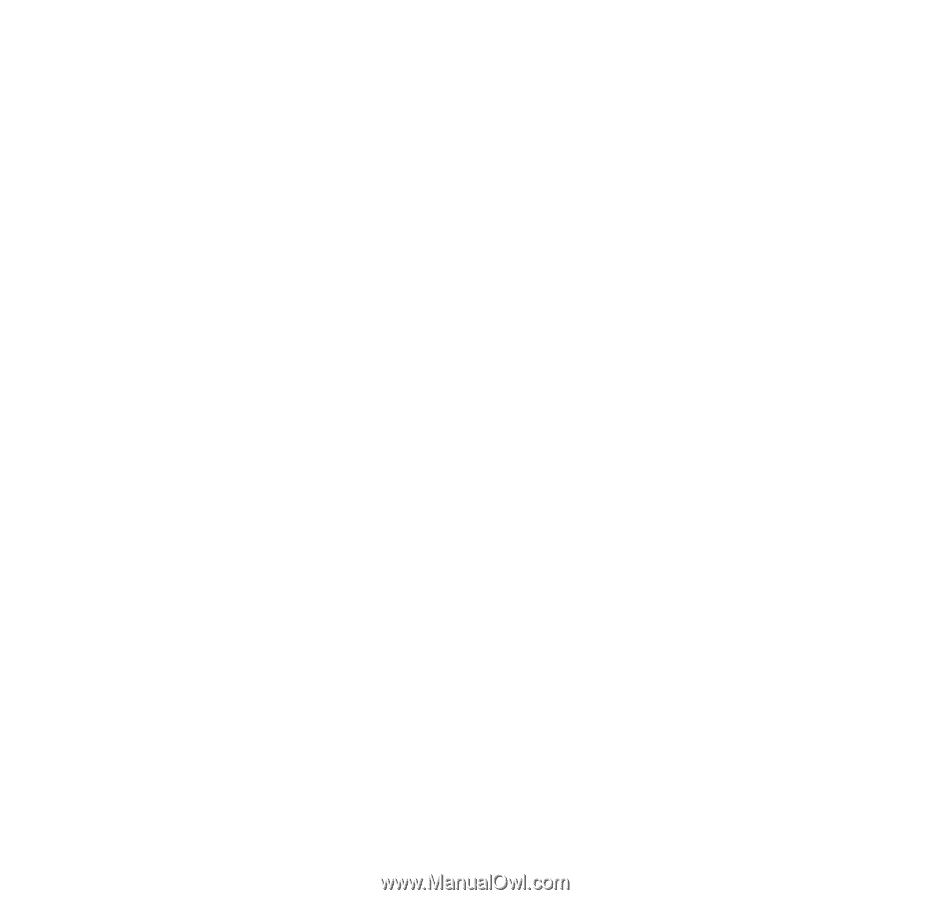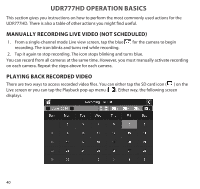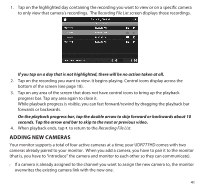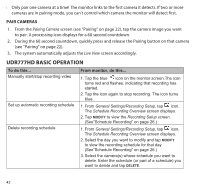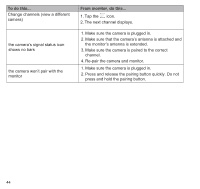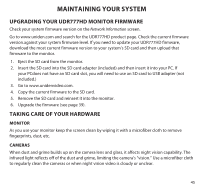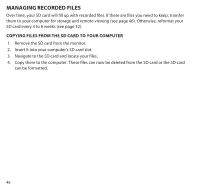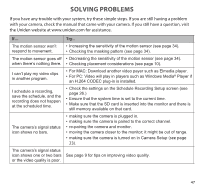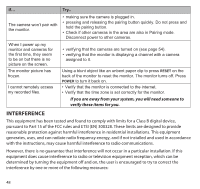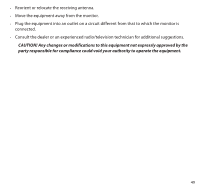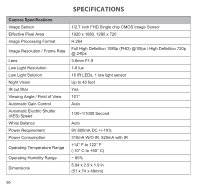Uniden UDR777HD User Manual - Page 45
Maintaining Your System
 |
View all Uniden UDR777HD manuals
Add to My Manuals
Save this manual to your list of manuals |
Page 45 highlights
MAINTAINING YOUR SYSTEM UPGRADING YOUR UDR777HD MONITOR FIRMWARE Check your system firmware version on the Network Information screen. Go to www.uniden.com and search for the UDR777HD product page. Check the current firmware version.against your system firmware level. If you need to update your UDR777HD firmware, download the most current firmware version to your system's SD card and then upload that firmware to the monitor. 1. Eject the SD card from the monitor. 2. Insert the SD card into the SD card adapter (included) and then insert it into your PC. If your PCdoes not have an SD card slot, you will need to use an SD card to USB adapter (not included.) 3. Go to www.unidenvideo.com. 4. Copy the current firmware to the SD card. 5. Remove the SD card and reinsert it into the monitor. 6. Upgrade the firmware (see page 39). TAKING CARE OF YOUR HARDWARE MONITOR As you use your monitor keep the screen clean by wiping it with a microfiber cloth to remove fingerprints, dust, etc. CAMERAS When dust and grime builds up on the camera lens and glass, it affects night vision capability. The infrared light reflects off of the dust and grime, limiting the camera's "vision." Use a microfiber cloth to regularly clean the cameras or when night vision video is cloudy or unclear. 45