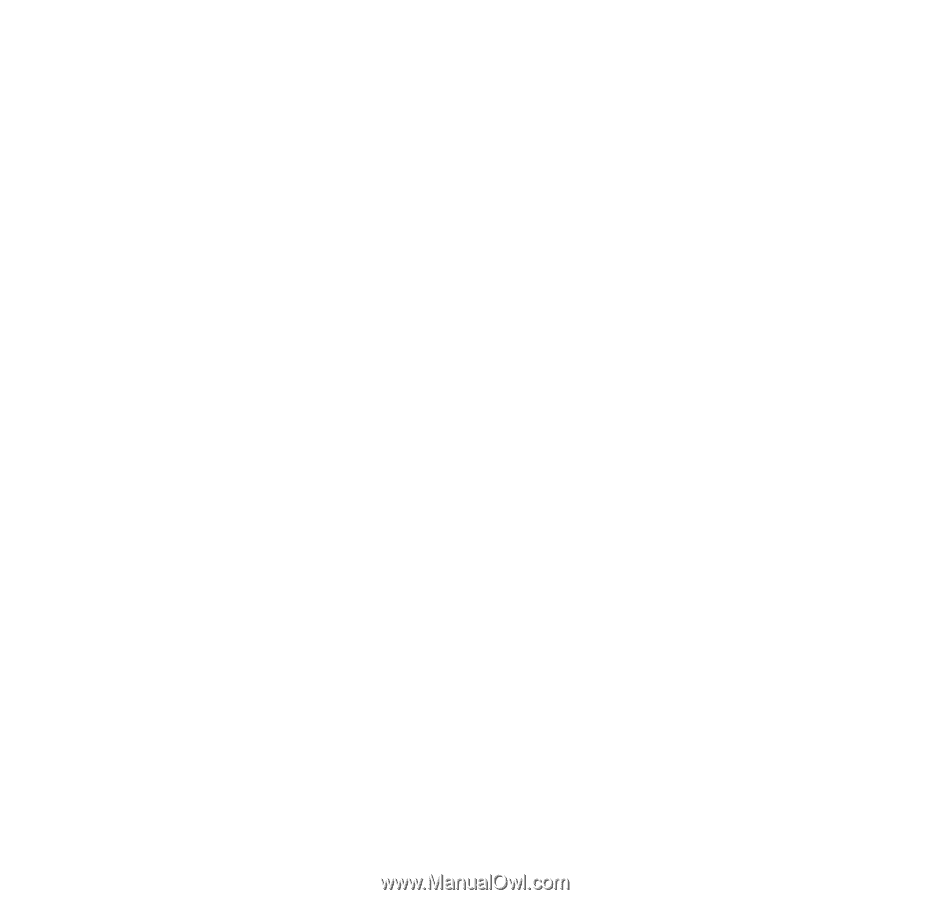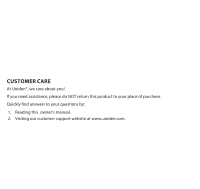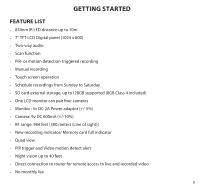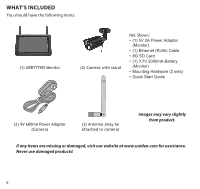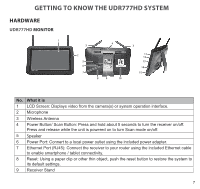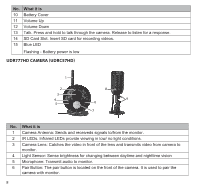CONTENTS
Customer Care
.............................................................................................
2
GETTING STARTED
......................................................................
5
FEATURE LIST
................................................................................................
5
WHAT’S INCLUDED
.....................................................................................
6
GETTING TO KNOW THE UDR777HD SYSTEM
..........................
7
HARDWARE
...................................................................................................
7
UDR777HD
Monitor
..............................................................................
7
UDR777HD Camera (UDRC57HD)
....................................................
8
SET UP THE HARDWARE
...........................................................................
9
Monitor
......................................................................................................
9
Camera
.......................................................................................................
9
install Cameras
.....................................................................................
10
MONITOR SCREEN
...................................................................................
10
UDR777HD OPERATION
........................................................................
12
Live View Screen
..................................................................................
13
UDR777HD Live Screen Icons
.........................................................
13
UDR777HD SCREEN DESCRIPTIONS
.......................................
17
OVERVIEW
...................................................................................................
17
PLAYBACK
...................................................................................................
17
ALARM
.........................................................................................................
19
BRIGHTNESS
...............................................................................................
19
GENERAL SETTINGS
.................................................................................
20
Camera Setup Screen
........................................................................
22
Recording Setup Screen
...................................................................
25
System Settings Screen
.....................................................................
28
Motion Detection Settings Screen
................................................
33
Network Setup Screen
.......................................................................
35
Firmware Upgrade Screen
...............................................................
38
UDR777HD Operation Basics
..................................................
40
MANUALLY RECORDING LIVE VIDEO (NOT SCHEDULED)
.........
40
PLAYING BACK RECORDED VIDEO
.....................................................
40
ADDING NEW CAMERAS
.......................................................................
41
Pair Cameras
.........................................................................................
42
UDR777HD BASIC OPERATION
...........................................................
42
MAINTAINING YOUR SYSTEM
.................................................
45
UPGRADING YOUR UDR777HD MONITOR FIRMWARE
...............
45
TAKING CARE OF YOUR HARDWARE
................................................
45
Monitor
...................................................................................................
45
Cameras
..................................................................................................
45
MANAGING RECORDED FILES
.............................................................
46
Copying Files from the SD Card to your Computer
................
46
SOLVING PROBLEMS
...............................................................
47
INTERFERENCE
..........................................................................................
48
SPECIFICATIONS
......................................................................
50
Compliance Information
.........................................................
54
RF Exposure Information
..................................................................
54
FCC Part 15 Compliance
...................................................................
54
IC Compliance
......................................................................................
54
One-Year Limited Warranty
....................................................
55
Uniden surveillance products are not manufactured and/or sold with the intent to be used for illegal purposes.
Uniden expects consumer’s use of these
products to be in compliance with all local, state and federal law.
For further information on video surveillance and audio recording legal requirements,
please consult your local, state and federal law.
© 2016. All rights allowed by law are hereby reserved.