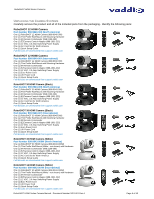Vaddio RoboSHOT 30 HDMI User Guide
Vaddio RoboSHOT 30 HDMI Manual
 |
View all Vaddio RoboSHOT 30 HDMI manuals
Add to My Manuals
Save this manual to your list of manuals |
Vaddio RoboSHOT 30 HDMI manual content summary:
- Vaddio RoboSHOT 30 HDMI | User Guide - Page 1
and User Guide VADDIO™ ROBOSHOT™ HDMI SERIES CAMERAS RoboSHOT 12 HDMI and RoboSHOT 30 HDMI, HD Robotic PTZ Cameras 999-9940-000: RoboSHOT 12 HDMI, 12X HD Robotic PTZ Camera (North America) 999-9940-001: RoboSHOT 12 HDMI, 12X HD Robotic PTZ Camera (International) 999-9943-000: RoboSHOT 30 HDMI, 30X - Vaddio RoboSHOT 30 HDMI | User Guide - Page 2
RoboSHOT HDMI Series Cameras Inside Front Cover - Mostly Blank RoboSHOT HDMI Series Camera Manual - Document Number 342-1001 Rev A Page 2 of 40 - Vaddio RoboSHOT 30 HDMI | User Guide - Page 3
...25 Command Setting Values...30 Exposure Control...30 Telnet Serial Command API ...31 Telnet Command List ...31 camera standby...34 Compliance and CE Declaration of Conformity - RoboSHOT HDMI Cameras 37 Warranty Information...38 RoboSHOT HDMI Series Camera Manual - Document Number 342-1001 - Vaddio RoboSHOT 30 HDMI | User Guide - Page 4
lecture capture, telepresence and more! The optical zoom power of the RoboSHOT 30 HDMI is ideal for medium to large venues and provides exceptional support for applications including, House of Worship services, large auditorium A/V systems, live event theatres, IMAG for performances, large lecture - Vaddio RoboSHOT 30 HDMI | User Guide - Page 5
One (1) Euro Power Cord One (1) UK Power Cord One (1) Quick Setup Guide Full Manuals are downloaded from support.vaddio.com RoboSHOT 30 HDMI Camera (Black) Part Number 999-9943-000 (North America) One (1) RoboSHOT 30 HDMI Camera (998-9943-000) One (1) Thin Profile Wall Mount with Mounting Hardware - Vaddio RoboSHOT 30 HDMI | User Guide - Page 6
image acquisition in a small to medium sized conference room. 2) Camera Support Arm: The RoboSHOT cameras use a single control arm for pan and tilt movements. Both ends powder coated for toughness with fine texture. RoboSHOT HDMI Series Camera Manual - Document Number 342-1001 Rev A Page 6 of 40 - Vaddio RoboSHOT 30 HDMI | User Guide - Page 7
RoboSHOT HDMI Series Cameras Image: RoboSHOT 30 video image acquisition in a large to medium sized room. 2) Camera Support Arm: The RoboSHOT cameras use a single control arm for pan and tilt movements. fine texture. RoboSHOT HDMI Series Camera Manual - Document Number 342-1001 Rev A Page 7 of 40 - Vaddio RoboSHOT 30 HDMI | User Guide - Page 8
jack (the output Color Space is defaulted to YCbCr for HDMI, but can be switched to sRGB for DVI-D only video devices). 6) Power Jack: The 12 VDC, 3.0 Amp power connector is on an EIAJ-04 jack with a positive center. RoboSHOT HDMI Series Camera Manual - Document Number 342-1001 Rev A Page 8 of 40 - Vaddio RoboSHOT 30 HDMI | User Guide - Page 9
Far End Video with browser window open to RoboSHOT web server for camera control over the network. HDMI to Capture Card Ethernet Ethernet IP Network PC Video Browser window open with RoboSHOT camera control page RoboSHOT HDMI Series Camera Manual - Document Number 342-1001 Rev A Page 9 of 40 - Vaddio RoboSHOT 30 HDMI | User Guide - Page 10
super-wide angle of view. Normal mode will produce 67.2º horizontal field of view (HFOV). The RoboSHOT 30 does not have a Super Wide mode. ⑥ - Set the Baud Rate DIP switch (SW6) to up or in the OFF position. RoboSHOT HDMI Series Camera Manual - Document Number 342-1001 Rev A Page 10 of 40 - Vaddio RoboSHOT 30 HDMI | User Guide - Page 11
to accept control information from the IR remote, RS-232, Telnet or embedded web server. We recommend that since there are 4 ways to control the RoboSHOT, pick one and run with it. RoboSHOT HDMI Series Camera Manual - Document Number 342-1001 Rev A Page 11 of 40 - Vaddio RoboSHOT 30 HDMI | User Guide - Page 12
(clear) Red LED that indicates IR Transmission and battery level Vaddio IR Remote Commander The IR Remote operational characteristics are as follows: list at the end of this manual for the actual command set. RoboSHOT HDMI Series Camera Manual - Document Number 342-1001 Rev A Page 12 of - Vaddio RoboSHOT 30 HDMI | User Guide - Page 13
RoboSHOT HDMI Series Cameras THE SCREEN SHOT TOUR The RoboSHOT camera platform uses a Linux OS and has a built-in web server. The the camera control page. The Admin will have complete access to all web pages. RoboSHOT HDMI Series Camera Manual - Document Number 342-1001 Rev A Page 13 of 40 - Vaddio RoboSHOT 30 HDMI | User Guide - Page 14
pan 90º from center and 30º downward. If the system Vaddio (really Scott set them all) that are meant to be used in certain lighting scenarios. These lighting presets included: Automatic, Incandescent Hi, Incandescent Lo, Fluorescent Hi, Fluorescent Lo and Outdoor. RoboSHOT HDMI Series Camera Manual - Vaddio RoboSHOT 30 HDMI | User Guide - Page 15
RoboSHOT HDMI Series Cameras Screen Shot: Storing Presets ➊ ➋ ➌ ➍ 1) Store Preset: When the Store Preset button is clicked (point settings, check this box. 4) Click Save or Cancel to exit this pop-up dialog box. RoboSHOT HDMI Series Camera Manual - Document Number 342-1001 Rev A Page 15 of 40 - Vaddio RoboSHOT 30 HDMI | User Guide - Page 16
RoboSHOT HDMI Series Cameras Screen Shot: Admin login from the Camera Control Page On the security page, which control page and an additional Admin Login is provided. The default Admin password is: password. Admin RoboSHOT HDMI Series Camera Manual - Document Number 342-1001 Rev A Page 16 of 40 - Vaddio RoboSHOT 30 HDMI | User Guide - Page 17
RoboSHOT HDMI Series Cameras Screen Shot: Admin Menu - Camera Settings Once the Box: When checked, the camera will operate in Auto Iris mode, when unchecked, the camera will be in Manual Iris mode and allow adjustment of Iris and Iris Gain levels. Iris: Move adjustment slider as required to - Vaddio RoboSHOT 30 HDMI | User Guide - Page 18
the Admin to label the company name, room name, room phone and help phone on a per RoboSHOT basis. The labels appear on every page at the top/middle of the page. Simply enter the room information and click Save. RoboSHOT HDMI Series Camera Manual - Document Number 342-1001 Rev A Page 18 of 40 - Vaddio RoboSHOT 30 HDMI | User Guide - Page 19
DHCP server can be found. Screen SHOT: Admin Menu - Static IP Configuration If Static IP is used, the IP Address, Subnet Mask and Gateway are manually entered. Click on Save to keep the Static IP information. RoboSHOT HDMI Series Camera Manual - Document Number 342-1001 Rev A Page 19 of 40 - Vaddio RoboSHOT 30 HDMI | User Guide - Page 20
checked. Screen Shot: Admin Menu - Diagnostics Diagnostics menu button will display a set of self-diagnostics. These diagnostics may help the Vaddio technical support team diagnose a problem with the RoboSHOT camera. RoboSHOT HDMI Series Camera Manual - Document Number 342-1001 Rev A Page 20 of 40 - Vaddio RoboSHOT 30 HDMI | User Guide - Page 21
RoboSHOT HDMI Series Cameras Screen Shot: Admin Menu - System The System Menu is where the System Info is all the information in the presented in the dialog box prior to proceeding with any unknown procedure. RoboSHOT HDMI Series Camera Manual - Document Number 342-1001 Rev A Page 21 of 40 - Vaddio RoboSHOT 30 HDMI | User Guide - Page 22
RoboSHOT HDMI Series Cameras Screen Shot: Admin Menu - Update Confirmation After choosing an update file and clicking on "Begin Firmware Update..." a confirmation pop-up and warning will be displayed. Please contact Vaddio Tech support for assistance with updates. Please read and completely - Vaddio RoboSHOT 30 HDMI | User Guide - Page 23
RoboSHOT HDMI Series Cameras Screen Shot - Admin Menu - Help Service/Help information can be found under the Help menu. Support phone numbers and e-mail, manuals, FAQ's and System information is listed on [email protected]. TECHNICAL SUPPORT NOTE: Please work with your Network Administrator prior - Vaddio RoboSHOT 30 HDMI | User Guide - Page 24
179.2 mm) W x 6.757" (171.6mm) D, Notes: Specifications and pricing are subject to change without prior notice or obligation. For dimensional drawings of the products, go to support.vaddio.com and click on drawings. RoboSHOT HDMI Series Camera Manual - Document Number 342-1001 Rev A Page 24 of 40 - Vaddio RoboSHOT 30 HDMI | User Guide - Page 25
VISCA commands are supported and there are many Vaddio specific commands in the following Command and Inquiry Lists. RoboSHOT Command List CAM_AE Reset Up Down Direct Reset Up Down Direct Full Auto Manual Shutter Priority Iris Priority Bright Command Packet 88 30 01 FF 88 01 00 01 FF 8x 2p FF 8x - Vaddio RoboSHOT 30 HDMI | User Guide - Page 26
Comments Shutter Setting pq=Shutter Position (00h - 15h) Iris Setting pq=Iris Position** RoboSHOT 12 (0h, 07h-11h) RoboSHOT 30 (0h, 05h-11h) Iris Gain Setting pq=Gain Position (01h - 0Fh) p= 0fh) qr= Speed(01h-18h) RoboSHOT HDMI Series Camera Manual - Document Number 342-1001 Rev A Page 26 of 40 - Vaddio RoboSHOT 30 HDMI | User Guide - Page 27
RoboSHOT HDMI Series Cameras RoboSHOT Command List (3/3) Command Set Command Cam_Display On On(alternate) Off Off(alternate) On -7AC0h) pp:pan speed (01h-18h), qq:tilt speed (01h-14h), rr:zoom speed (0h-07h) RoboSHOT HDMI Series Camera Manual - Document Number 342-1001 Rev A Page 27 of 40 - Vaddio RoboSHOT 30 HDMI | User Guide - Page 28
RoboSHOT HDMI Series Cameras RoboSHOT Inquiry List (1/2) Inquiry Command Command CAM_PowerInq 8x 09 04 00 FF Mid, 02h: High) tu: Always 0 pq: Aperture Gain On Off Noise Reduction p: 00h to 05h Gamma p: 00h , 01h RoboSHOT HDMI Series Camera Manual - Document Number 342-1001 Rev A Page 28 of 40 - Vaddio RoboSHOT 30 HDMI | User Guide - Page 29
pqrs: 0000h to FFFFh (Data) On Off On Off pqrs: Camera ID mnpq: Model Code RoboSHOT-12 RoboSHOT-30 mm: Register No. (=00h to 7Fh) pp: Register Value (=00h to FFh) mm: 10h) wwww= Pan position zzzz=Tilt Position RoboSHOT HDMI Series Camera Manual - Document Number 342-1001 Rev A Page 29 of 40 - Vaddio RoboSHOT 30 HDMI | User Guide - Page 30
1/120 1/100 1/75 1/50 1/25 1/12 1/6 1/3 1/2 1/1 Iris Value RoboSHOT RoboSHOT 12 30 0x11 F1.8 F1.6 0x10 F2 F2 0x0F F2.4 F2.4 0x0E F2.8 F2.8 dB +3 dB +1.5 dB 0 dB -1.5 dB -3 dB -4.5 dB -6 dB -7.5 dB -9 dB -10.5 dB RoboSHOT HDMI Series Camera Manual - Document Number 342-1001 Rev A Page - Vaddio RoboSHOT 30 HDMI | User Guide - Page 31
RoboSHOT HDMI Series Cameras TELNET SERIAL COMMAND API The Vaddio Serial Command protocol is a high level text based command line interface supported via telnet session on the RoboSHOT a speed of 20 camera pan stop RoboSHOT HDMI Series Camera Manual - Document Number 342-1001 Rev A Page 31 of 40 - Vaddio RoboSHOT 30 HDMI | User Guide - Page 32
RoboSHOT HDMI Series Cameras Camera Tilt NAME camera tilt - Tilts the camera up or down SYNOPSIS camera tilt { up [] | 15 Store current camera position as preset 4, will recall using tri-sync at speed 15 RoboSHOT HDMI Series Camera Manual - Document Number 342-1001 Rev A Page 32 of 40 - Vaddio RoboSHOT 30 HDMI | User Guide - Page 33
values of the connected camera OPTIONS all Gets all supported CCU information auto_white_balance Gets auto white balance red_gain Gets red gain value factory 2 - Recalls the factory scene stored at index 2 RoboSHOT HDMI Series Camera Manual - Document Number 342-1001 Rev A Page 33 of 40 - Vaddio RoboSHOT 30 HDMI | User Guide - Page 34
down in the command history. HISTORY EXPANSION The command history supports the expansion functionality from which previous commands can be recalled from history command buffer to remember the last 5 unique entries RoboSHOT HDMI Series Camera Manual - Document Number 342-1001 RevA Page 34 of 40 - Vaddio RoboSHOT 30 HDMI | User Guide - Page 35
RoboSHOT HDMI Series Cameras Network Settings NAME network settings - get current network settings SYNOPSIS network factory-reset (software): on factory-reset (hardware): off Enables factory reset upon reboot RoboSHOT HDMI Series Camera Manual - Document Number 342-1001 RevA Page 35 of 40 - Vaddio RoboSHOT 30 HDMI | User Guide - Page 36
. If the session is over telnet, the session is ended and the socket is closed. If the session is over serial, a new session is started. RoboSHOT HDMI Series Camera Manual - Document Number 342-1001 RevA Page 36 of 40 - Vaddio RoboSHOT 30 HDMI | User Guide - Page 37
not installed and used in accordance with the instruction manual, may cause harmful interference to radio communications or modifications not expressly approved by Vaddio can affect emission compliance and could void Fluctuations Safety Safety RoboSHOT HDMI Series Camera Manual - Document Number - Vaddio RoboSHOT 30 HDMI | User Guide - Page 38
RoboSHOT HDMI Series Cameras WARRANTY INFORMATION (See Vaddio Warranty, Service and Return Policies posted on vaddio.com for complete details): Hardware* Warranty: Two (2) year limited warranty on all parts and labor for Vaddio manufactured products. Vaddio warrants its manufactured products against - Vaddio RoboSHOT 30 HDMI | User Guide - Page 39
RoboSHOT HDMI Series Cameras Unintentionally Mostly Blank RoboSHOT HDMI Series Camera Manual - Document Number 342-1001 RevA Page 39 of 40 - Vaddio RoboSHOT 30 HDMI | User Guide - Page 40
RoboSHOT HDMI Series Cameras Toll Free: 800-572-2011 ▪ Phone: 763-971-4400 ▪ FAX: 763-971-4464 www.vaddio.com ©2015 Vaddio - All Rights Reserved. Reproduction in whole or in part without written permission is prohibited. Specifications and pricing are subject to change without notice or

© 2015 Vaddio - All Rights Reserved.
RoboSHOT HDMI Series Camera Manual - Document Number 342-1001 RevA
V
ADDIO
™
R
OBO
SHOT™
HDMI
S
ERIES
C
AMERAS
RoboSHOT 12 HDMI and RoboSHOT 30 HDMI, HD Robotic PTZ Cameras
999-9940-000:
RoboSHOT 12 HDMI, 12X HD Robotic PTZ Camera (North America)
999-9940-001
:
RoboSHOT 12 HDMI, 12X HD Robotic PTZ Camera (International)
999-9943-000:
RoboSHOT 30 HDMI, 30X HD Robotic PTZ Camera, Black Version (North America)
999-9943-001:
RoboSHOT 30 HDMI, 30X HD Robotic PTZ Camera, Black Version (International)
999-9943-000W:
RoboSHOT 30 HDMI, 30X HD Robotic PTZ Camera, White Version (North America)
999-9943-001W:
RoboSHOT 30 HDMI, 30X HD Robotic PTZ Camera, White Version (International)
RoboSHOT 30
High-definition Robotic PTZ Camera for Medium to Large Venues
Featuring 30X Optical Zoom Lens and Tri-Synchronous Motion.
Available in Black or White finishes.
RoboSHOT 12
High-definition Robotic PTZ Conferencing Camera
Featuring a 12X, 73º Wide Angle Optical Zoom Lens
and Tri-Synchronous Motion
Installation and User Guide