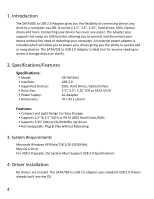Vantec CB-ISATAU2 Manual - Page 15
hard drive. CAUTION: Never remove the SATA/IDE-USB Adapter
 |
View all Vantec CB-ISATAU2 manuals
Add to My Manuals
Save this manual to your list of manuals |
Page 15 highlights
7. Troubleshooting/FAQ: Q. Why is the data on my hard drive corrupted? A. Connecting your hard drive to the SATA/IDE-USB Adapter is just like connecting a hard drive to the inside of your computer. The SATA/IDE-USB Adapter itself will not corrupt your data. If your data has become corrupt, it is likely caused by the removal of the SATA/IDE-USB Adapter while data was still being written to the hard drive. CAUTION: Never remove the SATA/IDE-USB Adapter while data is being written to the hard drive! Doing so may cause the hard drive to become corrupt. Make sure all applications being run off the disk and all files in use are no longer in use before removing the unit. 12

12
7. Troubleshooting/FAQ:
Q.
Why is the data on my hard drive corrupted?
A.
Connecting your hard drive to the SATA/IDE-USB Adapter is just
like connecting a hard drive to the inside of your computer. The
SATA/IDE-USB Adapter itself will not corrupt your data.
If your
data has become corrupt, it is likely caused by the removal of the
SATA/IDE-USB Adapter while data was still being written to the
hard drive. CAUTION: Never remove the SATA/IDE-USB Adapter
while data is being written to the hard drive!
Doing so may cause
the hard drive to become corrupt. Make sure all applications
being run off the disk and all files in use are no longer in use
before removing the unit.