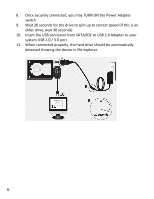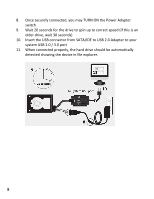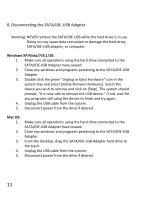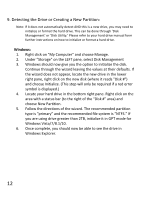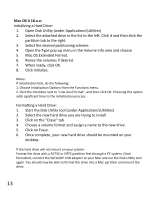Vantec CB-ISATAU2 Manual - Page 26
up to speed it should automatically detected showing the device in file
 |
View all Vantec CB-ISATAU2 manuals
Add to My Manuals
Save this manual to your list of manuals |
Page 26 highlights
7. Insert the USB connector from SATA/IDE to USB 2.0 Adapter to your system USB 2.0 / 3.0 port 8. When connected properly, the hard drive will spin up. Once it is spin up to speed it should automatically detected showing the device in file explorer. 10

10
7.
Insert the USB connector from SATA/IDE to USB 2.0 Adapter to your
system USB 2.0 / 3.0 port
8.
When connected properly, the hard drive will spin up. Once it is spin
up to speed it should automatically detected showing the device in file
explorer.