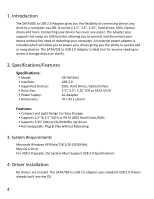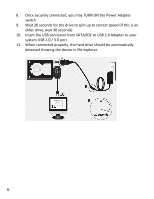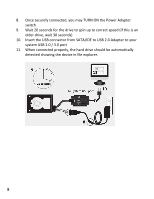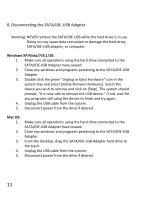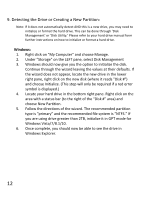Vantec CB-ISATAU2 Manual - Page 23
Installing the SATA/IDE USB 2.0 Adapter to 2.5/3.5/5.25 SATA Drive
 |
View all Vantec CB-ISATAU2 manuals
Add to My Manuals
Save this manual to your list of manuals |
Page 23 highlights
6. Installing the SATA/IDE USB 2.0 Adapter to 2.5"/3.5"/5.25" SATA Drive 1. Check the Power Adapter switch is in the Off position 2. Connect the power converter to the Power Adapter 3. Connect the Power Adapter to the wall outlet 4. Connect the Power Cable with SATA Power Connector to your drive 5. Connect the end of the SATA Power Cable to the Power converter 6. Connect the Red SATA DATA Cable to the Drive 7. Connect the other end of the Red SATA DATA cable top of the SATA/IDE to USB2 Adapter (marked SATA) 7

7
6. Installing the SATA/IDE USB 2.0 Adapter to 2.5”/3.5”/5.25” SATA Drive
1.
Check the Power Adapter switch is in the Off position
2.
Connect the power converter to the Power Adapter
3.
Connect the Power Adapter to the wall outlet
4.
Connect the Power Cable with SATA Power Connector to your drive
5.
Connect the end of the SATA Power Cable to the Power converter
6.
Connect the Red SATA DATA Cable to the Drive
7.
Connect the other end of the Red SATA DATA cable top of the
SATA/IDE to USB2 Adapter (marked SATA)