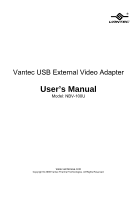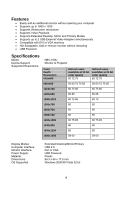Vantec NBV-100U User Guide - Page 3
Table of Contents - windows 7
 |
View all Vantec NBV-100U manuals
Add to My Manuals
Save this manual to your list of manuals |
Page 3 highlights
Table of Contents 1. Introduction...3 Applications...3 Features...4 Specifications 4 Package Contents 5 System Requirements 5 2. Installation...6 3. Using the Adapter...9 Display Modes...9 Extend Your Windows Desktop to Add-on Monitor (Default 9 Video and DVD Playback in Extended Mode 10 Mirror Your Windows Desktop 11 Be the Primary Monitor 12 Adjusting Resolution, Color Depth and Refresh Rate 12 Standby and Hibernate, Shut Down and Restart 14 Disconnecting the Adapter 14 Using Dual Adapters 14 Uninstall the Adapter and Driver 16 4. Troubleshooting...17 5. Regulatory Compliance 18 FCC Conditions 18 CE...18 WEEE Information 18 2

Table of Contents
1. Introduction
..............................................................................................................
3
Applications
.........................................................................................................
3
Features
..............................................................................................................
4
Specifications………………………………………………………………………
.....
4
Package Contents
...............................................................................................
5
System Requirements
........................................................................................
5
2. Installation
................................................................................................................
6
3. Using the Adapter
.....................................................................................................
9
Display Modes
.....................................................................................................
9
Extend Your Windows Desktop to Add-on Monitor (Default)
...................................
9
Video and DVD Playback in Extended Mode
...........................................................
10
Mirror Your Windows Desktop
.................................................................................
11
Be the Primary Monitor
............................................................................................
12
Adjusting Resolution, Color Depth and Refresh Rate
........................................
12
Standby and Hibernate, Shut Down and Restart
...............................................
14
Disconnecting the Adapter
.................................................................................
14
Using Dual Adapters
..........................................................................................
14
Uninstall the Adapter and Driver
........................................................................
16
4. Troubleshooting
......................................................................................................
17
5. Regulatory Compliance
..........................................................................................
18
FCC Conditions
..................................................................................................
18
CE
......................................................................................................................
18
WEEE Information
.............................................................................................
18
2