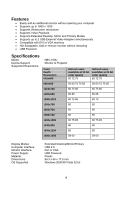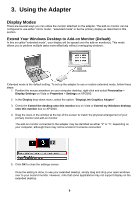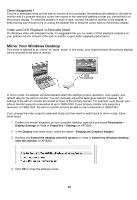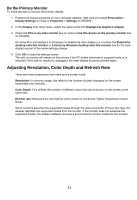Vantec NBV-100U User Guide - Page 8
NBV-100U Driver
 |
View all Vantec NBV-100U manuals
Add to My Manuals
Save this manual to your list of manuals |
Page 8 highlights
3. Install Core software. 4. Install NBV-100U Driver 5. If prompted to restart your computer, click Yes to restart or No to manually restart later. Note that a reboot is always needed for a successful installation. If the reboot prompt doesn't appear, make sure to manually reboot your computer. 7
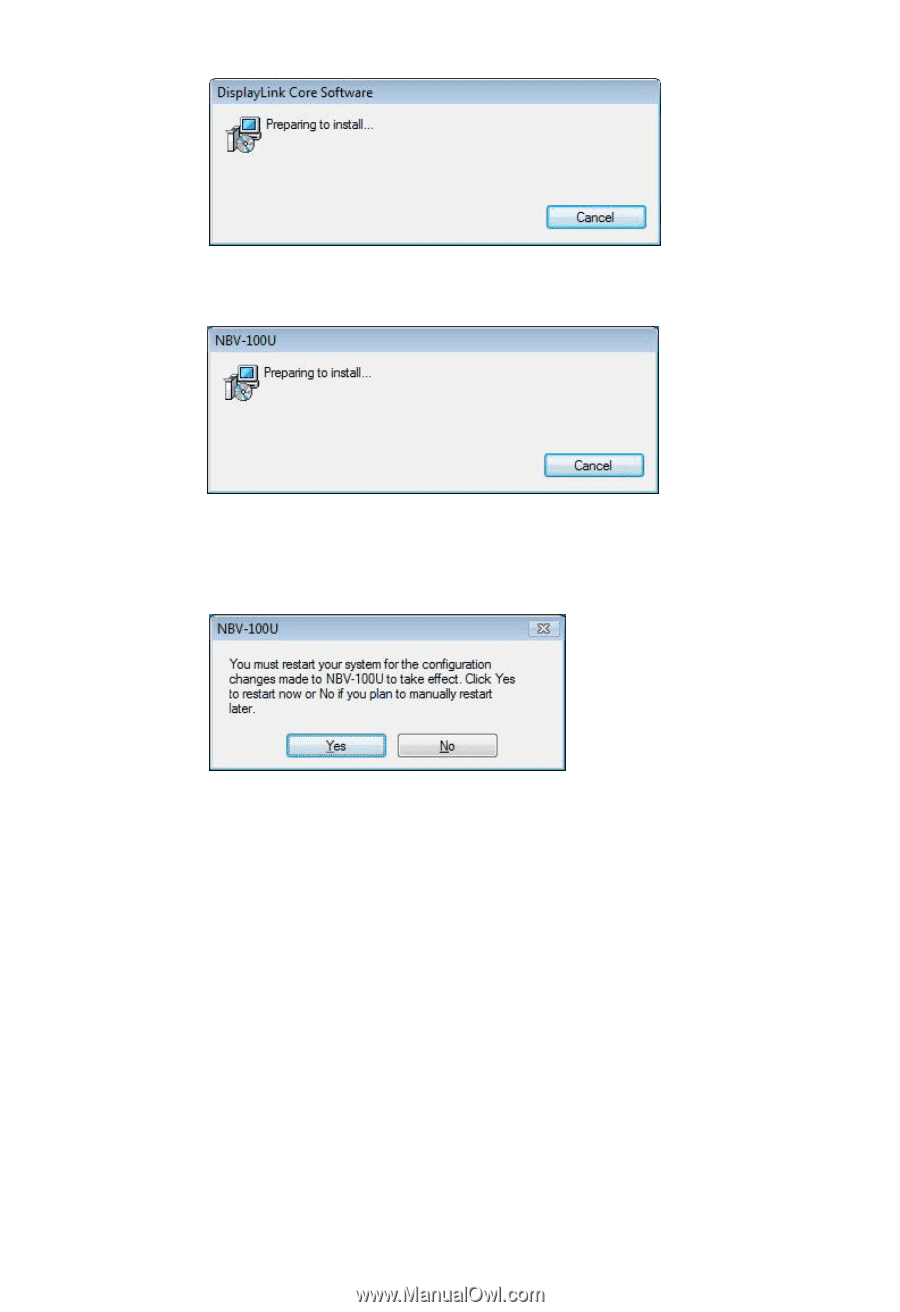
3. Install Core software.
4.
Install
NBV-100U Driver
5. If prompted to restart your computer, click
Yes
to restart or
No
to manually restart later.
Note that a reboot is always needed for a successful installation. If the reboot prompt
doesn’t appear, make sure to manually reboot your computer.
7