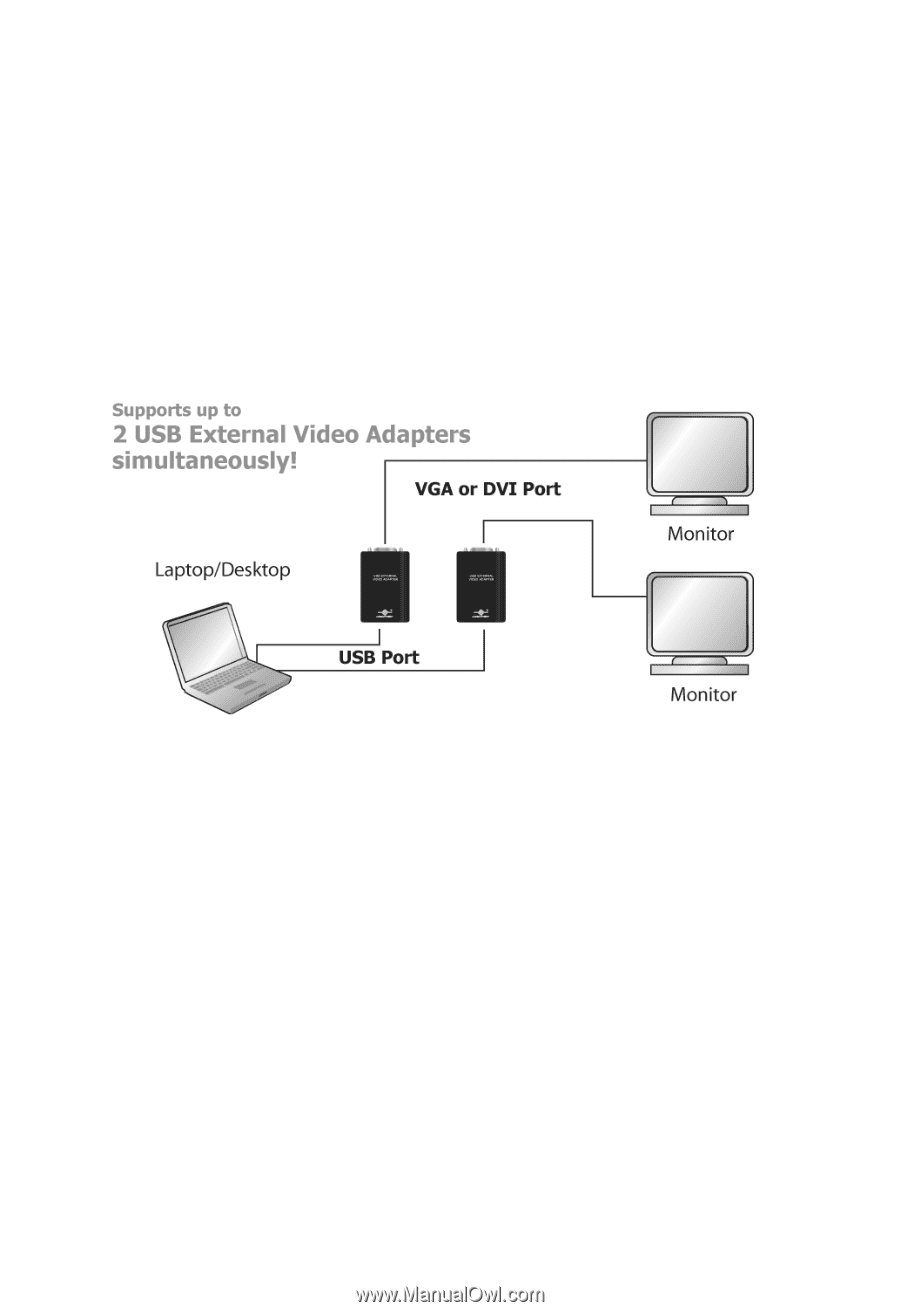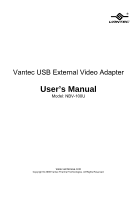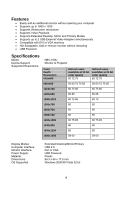Vantec NBV-100U User Guide - Page 4
Introduction
 |
View all Vantec NBV-100U manuals
Add to My Manuals
Save this manual to your list of manuals |
Page 4 highlights
1. Introduction The Vantec USB External Video Adapter is a quick and easy way to add an additional monitor to your computer. An additional monitor provides more desktop area allowing you to multitask more efficiently or run several programs at once. Adding an additional monitor usually meant having to buy an expensive video card and installing it inside your case. With the Vantec USB External Video Adapter, installation is as simple as connecting it to a USB port and connecting it to your monitor. Adding a monitor to your computer has never been easier. Applications Office View large spreadsheet across two screens Multitask more effectively without overlapping windows Read email on one screen and open attachments on the other Presentation Display multiple screens presentation with one computer Provide multiple screens exhibition at trade shows Graphics Use second display for palettes or tools menu bar Display a panoramic view of large image Data Entry Type documents on one screen while viewing reference material on the other Wall Street Display multiple screens at same time with one computer View charts and live data at the same time Entertainment View videos/TV on one screen and your desktop on the other 3