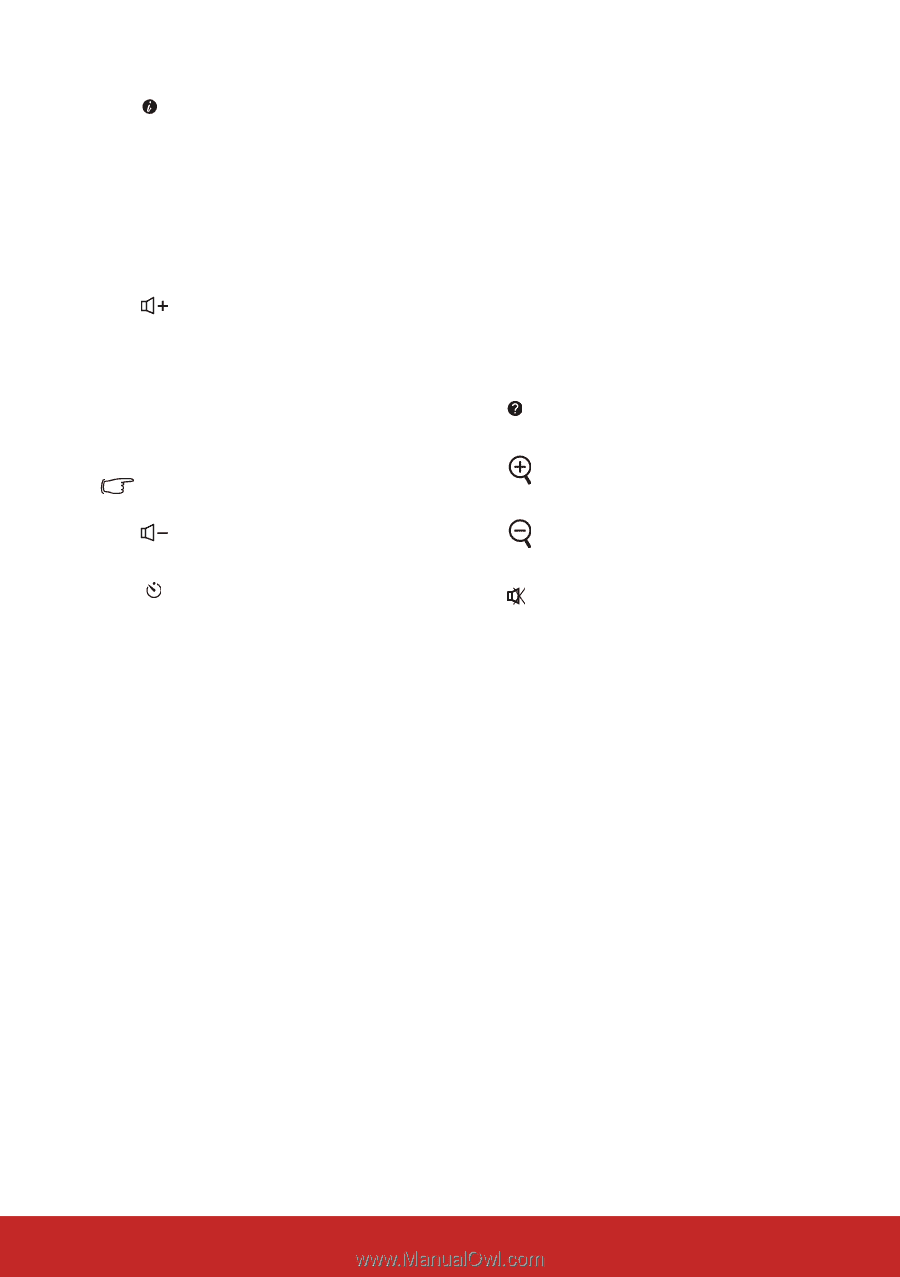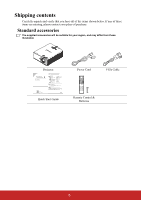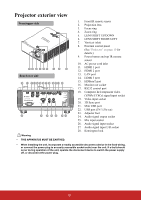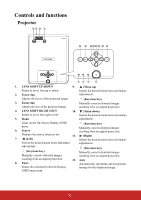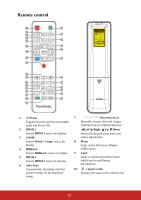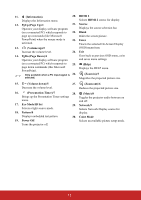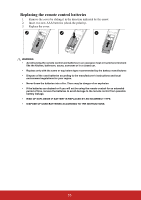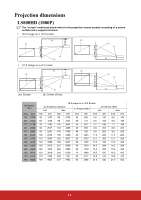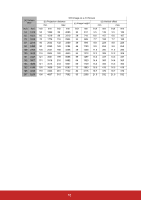ViewSonic LS800HD LS800HD User Guide English - Page 18
Eco Mode/ID Set, PgUp Up/1
 |
View all ViewSonic LS800HD manuals
Add to My Manuals
Save this manual to your list of manuals |
Page 18 highlights
11. (Information) Displays the Information menu. 20. HDMI 2 Selects HDMI 2 source for display. 12. PgUp (Page Up)/1 21. Source Operates your display software program Displays the source selection bar. (on a connected PC) which responds to 22. Blank page up commands (like Microsoft Hides the screen picture. PowerPoint) when the mouse mode is activated. 23. Enter Enacts the selected On-Screen Display 13. (Volume up)/2 (OSD) menu item. Increase the volume level. 24. Exit 14. PgDn (Page Down)/4 Operates your display software program Goes back to previous OSD menu, exits and saves menu settings. (on a connected PC) which responds to page down commands (like Microsoft PowerPoint). 25. (Help) Displays the HELP menu. Only available when a PC input signal is 26. (Zoom in)/3 selected. Magnifies the projected picture size. 15. (Volume down)/5 Decrease the volume level. 27. (Zoom out)/6 Reduces the projected picture size. 16. (Presentation Timer)/7 28. (Mute)/8 Brings up the Presentation Timer settings Toggles the projector audio between on menu. and off. 17. Eco Mode/ID Set Selects a light source mode. 29. Network/9 Selects Network Display source for 18. Pattern/0 display. Displays embedded test pattern. 30. Color Mode 19. Power Off Selects an available picture setup mode. Turns the projector off. 13