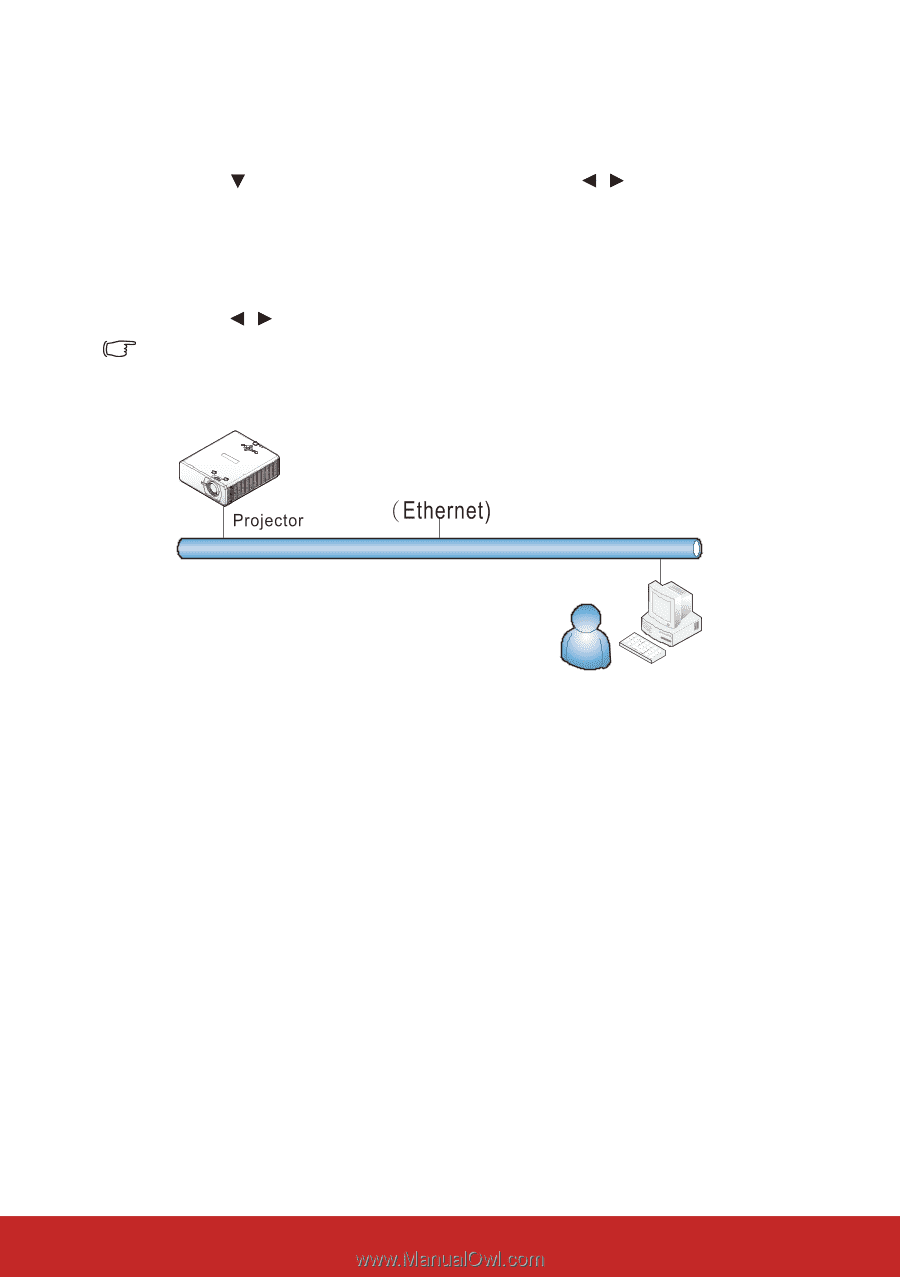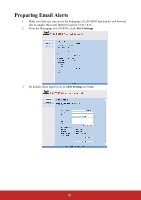ViewSonic LS800HD LS800HD User Guide English - Page 50
RJ45
 |
View all ViewSonic LS800HD manuals
Add to My Manuals
Save this manual to your list of manuals |
Page 50 highlights
Microphone Volume To adjust the microphone sound level, 1. Open the OSD menu and go to the BASIC > Audio Settings. 2. Press to highlight Microphone Volume and press / to select a desired sound level. Turning off the Power On/Off Ring Tone 1. Open the OSD menu and go to the BASIC > Audio Settings > Power On/Off Ring Tone menu. 2. Press / to select Off. The only way to change Power On/Off Ring Tone is setting On or Off here. Setting the sound mute or changing the sound level will not affect the Power On/Off Ring Tone. RJ45 Wired LAN Terminal functionalites Remote control and monitoring of a projector from a PC (or Laptop) via wired LAN is also possible. Compatibility with Crestron / AMX (Device Discovery) / Extron control boxes enables not only collective projector management on a network but also management from a control panel on a PC (or Laptop) browser screen. • Crestron is a registered trademark of Crestron Electronics, Inc. of the United States. • Extron is a registered trademark of Extron Electronics, Inc. of the United States. • AMX is a registered trademark of AMX LLC of the United States. • PJLink applied for trademark and logo registration in Japan, the United States of America, and other countries by JBMIA. Supported External Devices This projector is supported by the specified commands of the Crestron Electronics controller and related software (ex, RoomView®). http://www.crestron.com/ This projector is supported by Control4 ( SDDP ). http://www.control4.com/ This projector is supported by AMX ( Device Discovery ). http://www.amx.com/ 45