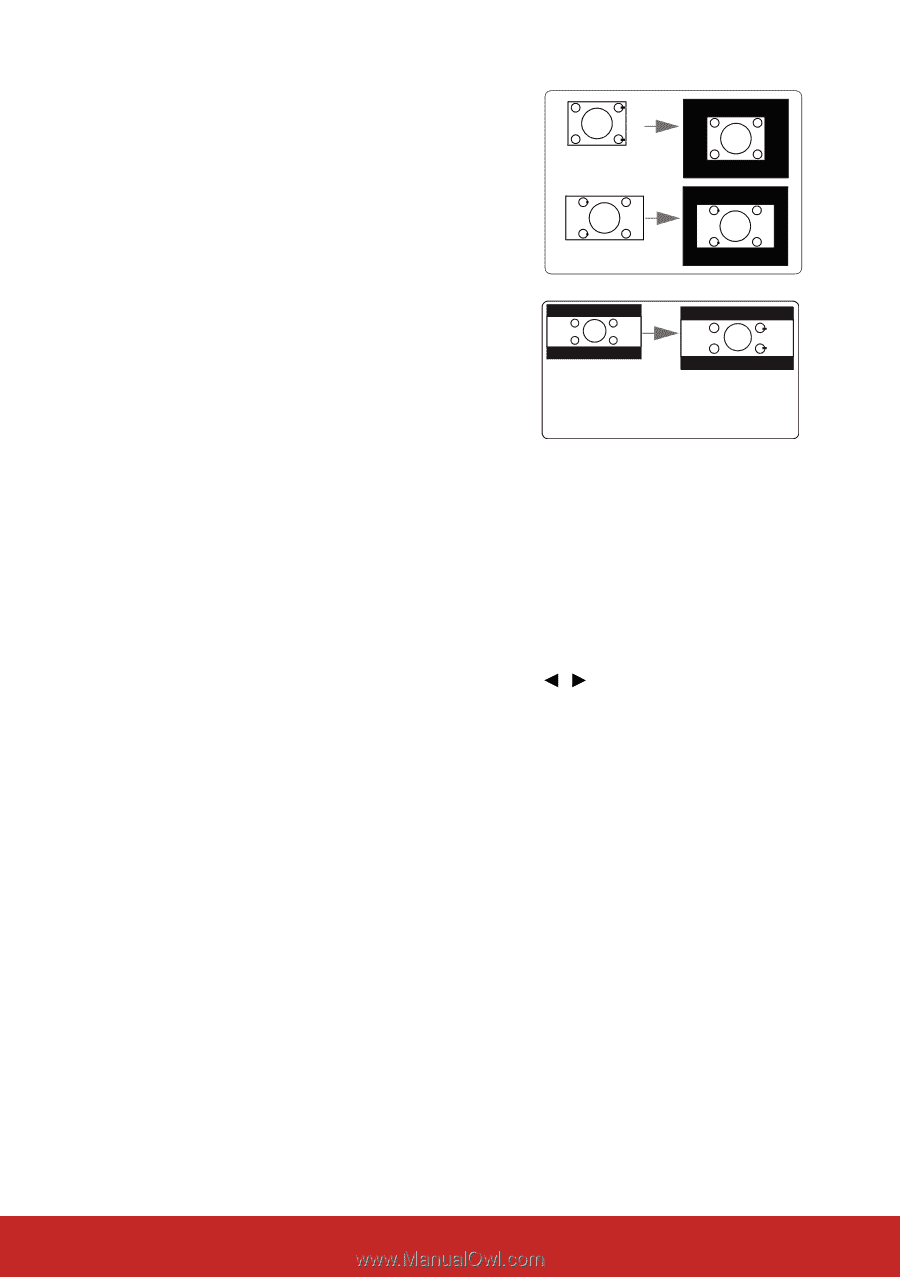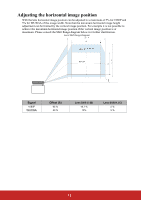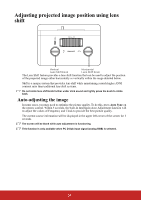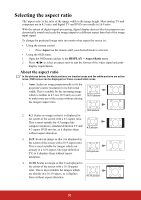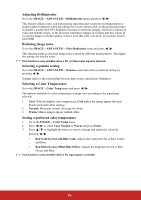ViewSonic LS800HD LS800HD User Guide English - Page 42
Optimizing the image, Selecting a picture mode
 |
View all ViewSonic LS800HD manuals
Add to My Manuals
Save this manual to your list of manuals |
Page 42 highlights
5. Native: The image is projected as its original resolution, and resized to fit within the display area. For input signals with lower resolutions, the projected image will display smaller than if 4:3 picture resized to full screen. You could adjust the zoom setting or move the projector away from the screen to increase the image size if necessary. You may also need to refocus the 16:9 picture projector after making these adjustments. 6. 2.35:1: Scales an image so that it is displayed in the center of the screen with a 2.35:1 aspect ratio without aspect alteration. 2.35:1 picture Optimizing the image Selecting a picture mode The projector is preset with several predefined picture modes so that you can choose one to suit your operating environment and input signal picture type. To select an operation mode that suits your need, you can follow one of the following steps. • Press Color Mode on the remote control until your desired mode is selected. • Go to the IMAGE > Color Mode menu and press / to select a desired mode. Picture modes for different types of signals The picture modes available for different types of signals are listed below. 1. Brightest mode: Maximizes the brightness of the projected image. This mode is suitable for environments where extra-high brightness is required, such as using the projector in well lit rooms. 2. Presentation mode: Is designed for presentations under daylight environment with high contrast ratio. 3. Standard mode: Is designed to represent vivid color performance. 4. Photo mode: Is designed for photo viewing. 5. Movie mode: Is appropriate for playing colorful movies, video clips from digital cameras or DVs through the PC input for best viewing in a blackened (little light) environment. 37