ViewSonic Pro8450w PRO8450W User Guide (English) - Page 30
Menu Operation
 |
UPC - 766907496116
View all ViewSonic Pro8450w manuals
Add to My Manuals
Save this manual to your list of manuals |
Page 30 highlights
Menu Operation The projector has multilingual on-screen display menus that allow you to make image adjustments and change a variety of settings. Video/Audio Auto Keystone Color Temp. Red Gain Green Gain Blue Gain Color Hue Saturation Gain Auto, 4:3, 16:9, 16:10 1 - 10 User, LOW, MID, HIGH 0 - 100 0 - 100 0 - 100 -100 - +100 -100 - +100 -100 - +100 Overscan Noise Reduction Video Setting Audio Setting Microphone Volume Speaker Volume Mute -5 - +5 -10 - +10 -10 - +10 0% - 10% Off, LOW, MID, HIGH Saturation Sharpness Tint Computer 1 Computer 2 Video Source HDMI 0 - 10 0 - 20 Audio in 1, Audio in 2, Audio in 3 Audio in 1, Audio in 2, Audio in 3 Audio in 1, Audio in 2, Audio in 3 Audio in 1, Audio in 2, Audio in 3, HDMI ViewSonic Pro8450w 28
-
 1
1 -
 2
2 -
 3
3 -
 4
4 -
 5
5 -
 6
6 -
 7
7 -
 8
8 -
 9
9 -
 10
10 -
 11
11 -
 12
12 -
 13
13 -
 14
14 -
 15
15 -
 16
16 -
 17
17 -
 18
18 -
 19
19 -
 20
20 -
 21
21 -
 22
22 -
 23
23 -
 24
24 -
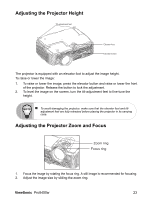 25
25 -
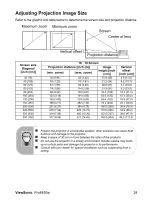 26
26 -
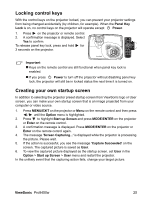 27
27 -
 28
28 -
 29
29 -
 30
30 -
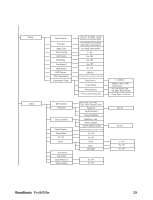 31
31 -
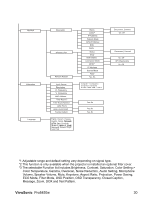 32
32 -
 33
33 -
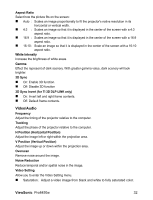 34
34 -
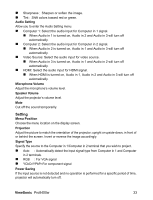 35
35 -
 36
36 -
 37
37 -
 38
38 -
 39
39 -
 40
40 -
 41
41 -
 42
42 -
 43
43 -
 44
44 -
 45
45 -
 46
46 -
 47
47 -
 48
48 -
 49
49 -
 50
50 -
 51
51 -
 52
52 -
 53
53 -
 54
54 -
 55
55 -
 56
56 -
 57
57 -
 58
58 -
 59
59 -
 60
60 -
 61
61 -
 62
62 -
 63
63 -
 64
64 -
 65
65 -
 66
66 -
 67
67 -
 68
68 -
 69
69 -
 70
70 -
 71
71 -
 72
72 -
 73
73 -
 74
74
 |
 |

ViewSonic
Pro8450w
28
Menu Operation
The projector has multilingual on-screen display menus that allow you to make image
adjustments and change a variety of settings.
1 - 10
Video/Audio
-5 - +5
Audio Setting
Computer 1
Computer 2
Video Source
Color Temp.
Red Gain
Green Gain
Blue Gain
User, LOW, MID, HIGH
0 - 100
0 - 100
0 - 100
Color
Hue
Saturation
Gain
-100 - +100
-100 - +100
-100 - +100
Auto, 4:3, 16:9, 16:10
Overscan
Noise Reduction
Video Setting
Microphone Volume
Speaker Volume
Mute
-10 - +10
-10 - +10
0% - 10%
Off, LOW, MID, HIGH
Saturation
Sharpness
Tint
Audio in 1, Audio in 2, Audio in 3
Audio in 1, Audio in 2, Audio in 3
Audio in 1, Audio in 2, Audio in 3
0 - 10
0 - 20
Auto Keystone
HDMI
Audio in 1, Audio in 2, Audio in 3, HDMI
