ViewSonic Pro8450w PRO8450W User Guide (English) - Page 56
Name Order/Extend Order/Size Order/Time Order: Select the order setting
 |
UPC - 766907496116
View all ViewSonic Pro8450w manuals
Add to My Manuals
Save this manual to your list of manuals |
Page 56 highlights
„ Thumbnail/Slide show/Display: Display thumbnails, start the slide show or display the selected image. „ Name Order/Extend Order/Size Order/Time Order: Select the order setting by file/folder name, extended file name, image size or time. „ EXIF ON/EXIF OFF: Display the Exif information of the image or not. „ File Name On/File Name Off: Display the file name or not. The projector supports the following image formats: „ JPEG (JPG) „ Bitmap (BMP) „ Portable Network Graphic (PNG) „ Graphics Interchange Format (GIF) „ Tagged Image File Format (TIFF) ViewSonic Pro8450w 54
-
 1
1 -
 2
2 -
 3
3 -
 4
4 -
 5
5 -
 6
6 -
 7
7 -
 8
8 -
 9
9 -
 10
10 -
 11
11 -
 12
12 -
 13
13 -
 14
14 -
 15
15 -
 16
16 -
 17
17 -
 18
18 -
 19
19 -
 20
20 -
 21
21 -
 22
22 -
 23
23 -
 24
24 -
 25
25 -
 26
26 -
 27
27 -
 28
28 -
 29
29 -
 30
30 -
 31
31 -
 32
32 -
 33
33 -
 34
34 -
 35
35 -
 36
36 -
 37
37 -
 38
38 -
 39
39 -
 40
40 -
 41
41 -
 42
42 -
 43
43 -
 44
44 -
 45
45 -
 46
46 -
 47
47 -
 48
48 -
 49
49 -
 50
50 -
 51
51 -
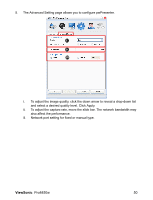 52
52 -
 53
53 -
 54
54 -
 55
55 -
 56
56 -
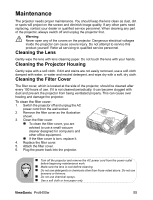 57
57 -
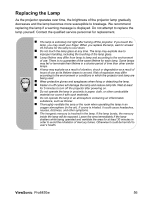 58
58 -
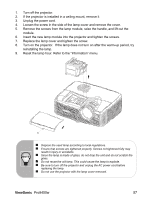 59
59 -
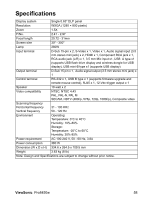 60
60 -
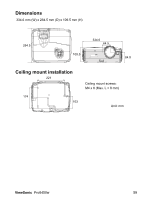 61
61 -
 62
62 -
 63
63 -
 64
64 -
 65
65 -
 66
66 -
 67
67 -
 68
68 -
 69
69 -
 70
70 -
 71
71 -
 72
72 -
 73
73 -
 74
74
 |
 |

ViewSonic
Pro8450w
54
Thumbnail/Slide show/Display: Display thumbnails, start the slide show or
display the selected image.
Name Order/Extend Order/Size Order/Time Order: Select the order setting
by file/folder name, extended file name, image size or time.
EXIF ON/EXIF OFF: Display the Exif information of the image or not.
File Name On/File Name Off: Display the file name or not.
The projector supports the following image formats:
JPEG (JPG)
Bitmap (BMP)
Portable Network Graphic (PNG)
Graphics Interchange Format (GIF)
Tagged Image File Format (TIFF)
