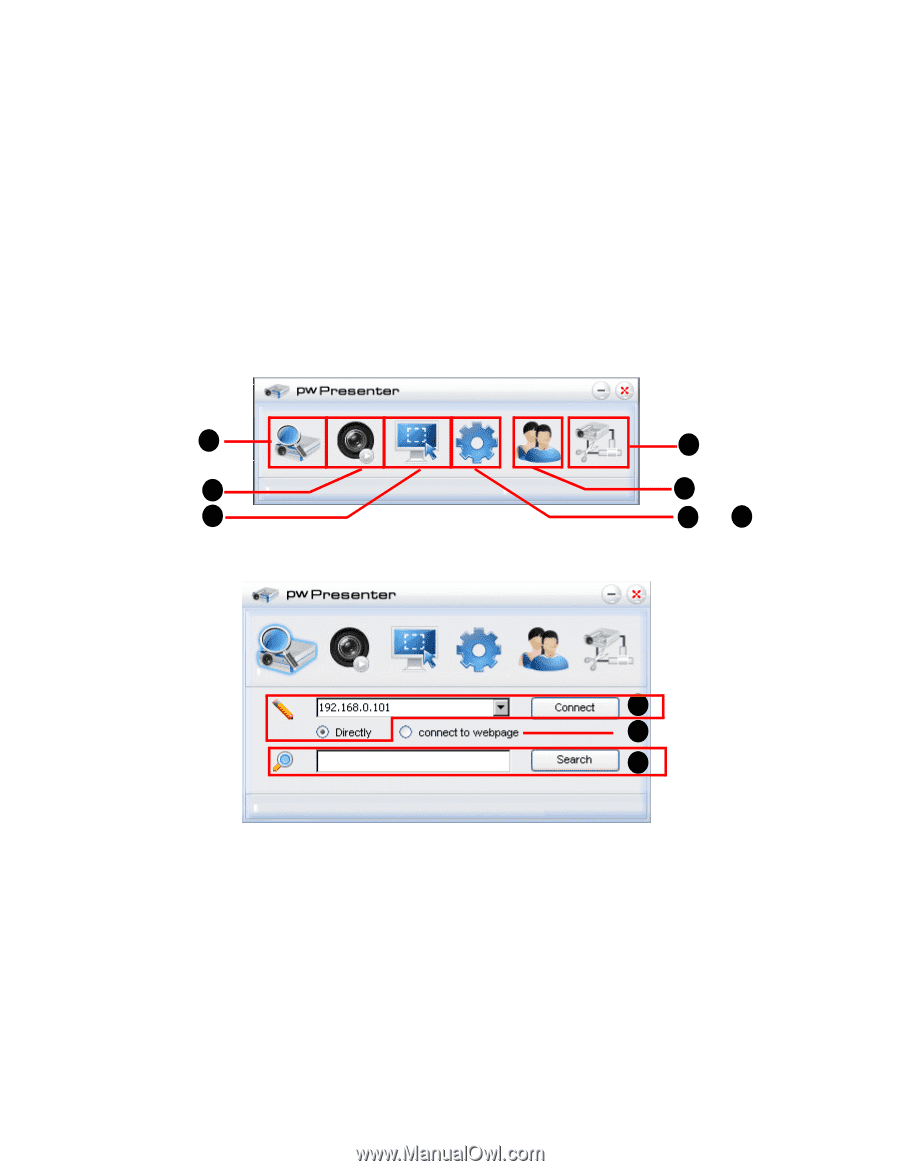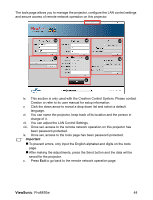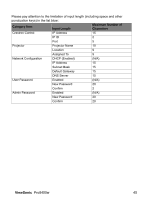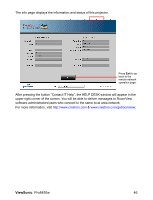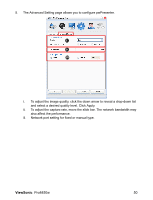ViewSonic Pro8450w PRO8450W User Guide (English) - Page 49
Displaying images through pwPresenter
 |
UPC - 766907496116
View all ViewSonic Pro8450w manuals
Add to My Manuals
Save this manual to your list of manuals |
Page 49 highlights
Displaying images through pwPresenter Downloading and installing pwPresenter The pwPresenter is an application running on the host PC. It helps connect your computer to an available network projector and transfer the desktop content to the network projector via local network connection. 1. Enter the main page of Network Control. See steps 1-2 on page 41 for details. 2. Download pwPresenter. 3. When the download is complete, install the software to your computer by clicking the exe file. Follow the on-screen instructions to complete the installation. 4. Launch pwPresenter. Using pwPresenter 1 7 2 6 3 4& 5 1. The Search page allows you to search and connect to a projector. i iii ii i. To connect to a projector, select Directly then type the projector IP address and click Connect. ii. To search for projectors, simply click Search to list all the projectors on the same local area network. Click the desired projectors in the Search result list, and click Connect directly. You can also type a desired projector name and click Search. iii. You can link to the ViewSonic webpage control system on page 41. ViewSonic Pro8450w 47