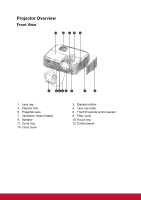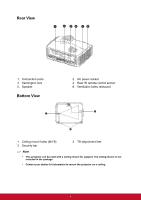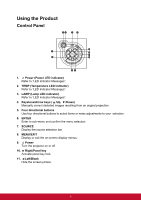ViewSonic Pro8600 PRO8600 User Guide (English) - Page 15
Remote Control, Power, Source/ up, Left/Mute, Magnify, Function, Slide show, Color Mode
 |
View all ViewSonic Pro8600 manuals
Add to My Manuals
Save this manual to your list of manuals |
Page 15 highlights
Remote Control 13 14 3 15 4 16 17 5 18 4 6 19 7 20 8 21 9 22 10 23 11 24 12 25 1. Power Turn the projector on or off. 2. VGA Switch input source to Computer in 1 (analog RGB or component)/Computer in 2 (analog RGB or component) by sequence. 3. Source/Page up Display the source selection bar. Perform page up function when mouse mode is activated. 4. Up/+, Down/When Magnify or Volume button is activated, use them to adjust the values. 5. Left/Mute When the On-Screen Display (OSD) menu is not activated, this button is used as mute function. 6. Menu Display on-screen display menus. 7. Magnify Zoom in and out the images. 8. Function User definable key for customized function. 9. Slide show Activate the slide show function when the input source is USB reader. 10. Color Mode 8