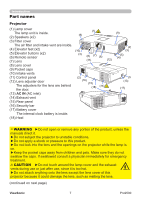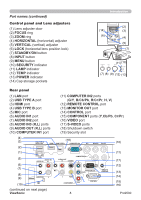4
ViewSonic
Pro9500
Contents
Network Guide
1. Connection to the Network
..................................................
108
1.1 System requirements
.............................................................................
108
1.1.1 Required equipment preparation
..................................................................................
108
1.1.2 Hardware and software requirement for computer
......................................................
108
1.2 Installing the “LiveViewer”
......................................................................
110
1.2.1 Installing the “LiveViewer”
.............................................................................................
110
1.3 Process to connect the network
.............................................................
112
1.3.1 Process overview
.........................................................................................................
112
1.3.2 Starting the “LiveViewer”
...............................................................................................
113
1.4 Selecting the network connection mode
.................................................
114
1.4.1 Selecting either the wireless LAN or wired LAN
..........................................................
114
1.4.2 Selecting My Connection
.............................................................................................
116
1.5 Selecting the network connection method
..............................................
116
1.5.1 Passcode connection
...................................................................................................
117
1.6 Manual Configuration
.............................................................................
127
1.6.1 Profile connection
........................................................................................................
127
1.6.2 History connection
.......................................................................................................
128
1.7 Configuring the network settings manually
.............................................
129
1.8 Confirming the connection to your destination
.......................................
134
1.8.1 Connection and transmission
.......................................................................................
134
1.8.2 Connection error
..........................................................................................................
136
1.9 Profile data
.............................................................................................
137
1.9.1 Outline of Profile data
..................................................................................................
137
1.9.2 Making Profile data
......................................................................................................
137
1.9.3 Editing Profile data
.......................................................................................................
138
1.9.4 Registering My Connection
..........................................................................................
139
2. Network Presentation
...........................................................
141
2.1 Using the “LiveViewer”
...........................................................................
141
2.1.1 Main menu and Operating buttons
...............................................................................
141
2.1.2 Displaying the status
....................................................................................................
143
2.1.3 Switching the display mode
.........................................................................................
144
2.1.4 Option menu
................................................................................................................
145
2.2 Starting the Network Presentation
..........................................................
147
2.2.1 Display mode
...............................................................................................................
147
2.2.2 Presenter mode
...........................................................................................................
148
2.2.3 Display User Name
......................................................................................................
148