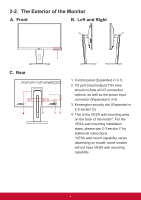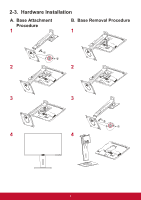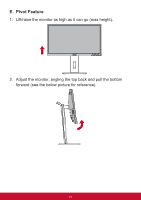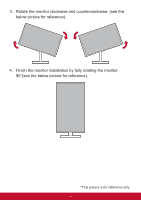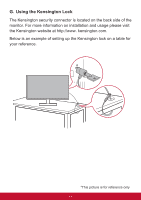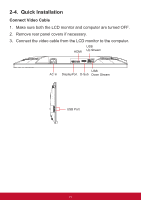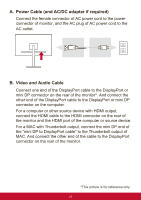ViewSonic VG2448 VG2448 User Guide English - Page 14
E. Pivot Feature
 |
View all ViewSonic VG2448 manuals
Add to My Manuals
Save this manual to your list of manuals |
Page 14 highlights
E. Pivot Feature 1. Lift/raise the monitor as high as it can go (max height). 2. Adjust the monitor, angling the top back and pull the bottom forward (see the below picture for reference). 10
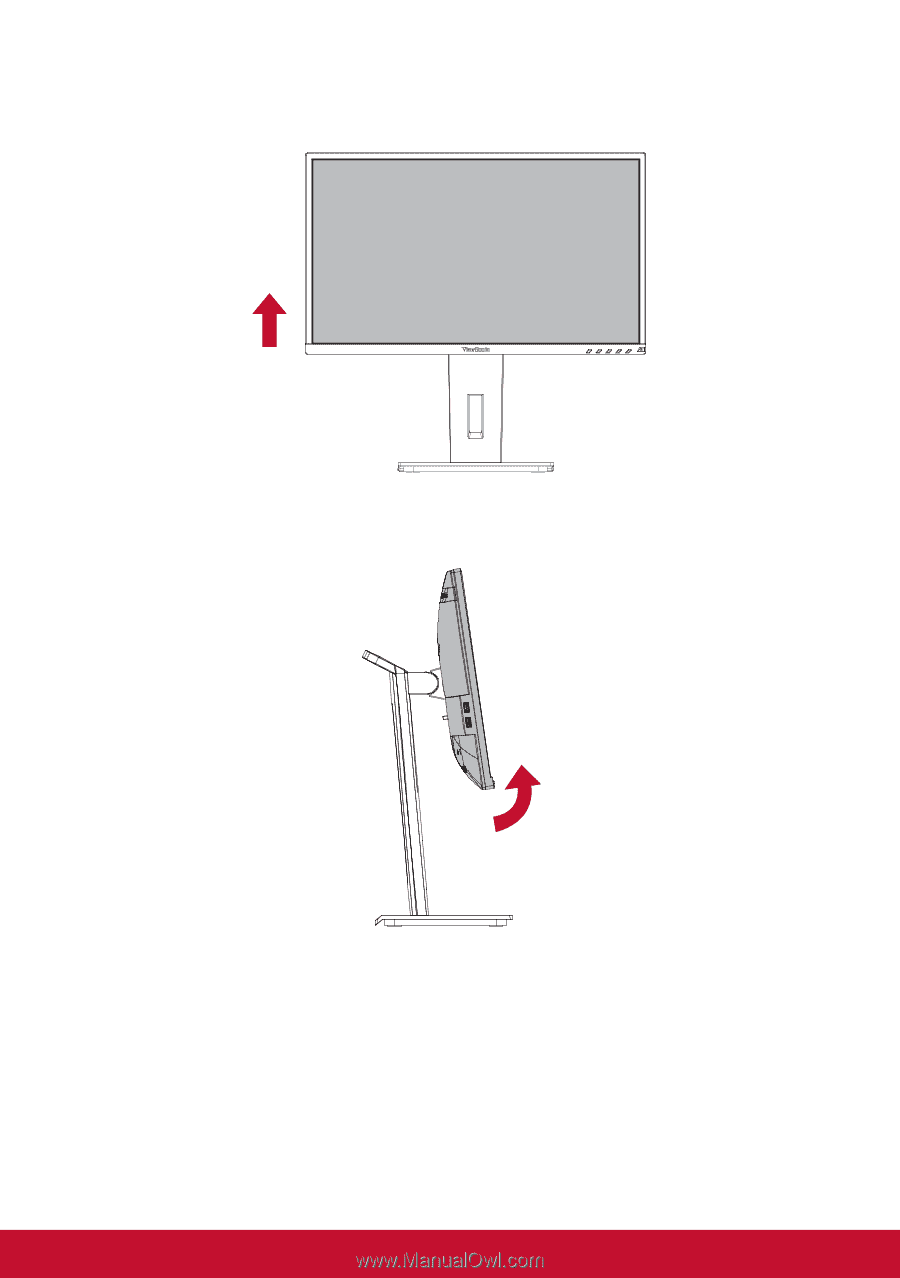
10
E. Pivot Feature
1.
Lift/raise the monitor as high as it can go (max height).
2.
Adjust the monitor, angling the top back and pull the bottom
forward (see the below picture for reference).