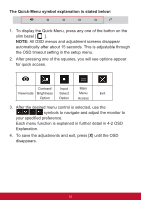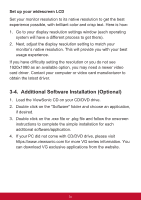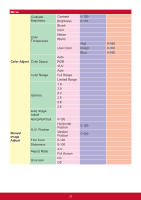ViewSonic VG2448 VG2448 User Guide English - Page 26
your specified preference. - setup
 |
View all ViewSonic VG2448 manuals
Add to My Manuals
Save this manual to your list of manuals |
Page 26 highlights
The Quick-Menu symbol explanation is stated below: 1. To display the Quick Menu, press any one of the button on the slim bezel [ ]. NOTE: All OSD menus and adjustment screens disappear automatically after about 15 seconds. This is adjustable through the OSD timeout setting in the setup menu. 2. After pressing one of the squares, you will see options appear for quick access. Contrast/ Input Main Viewmode Brightness Select Menu Exit Option Option Access 3. After the desired menu control is selected, use the symbols to navigate and adjust the monitor to your specified preference. Each menu function is explained in further detail in 4-2 OSD Explanation. 4. To save the adjustments and exit, press [X] until the OSD disappears. 22
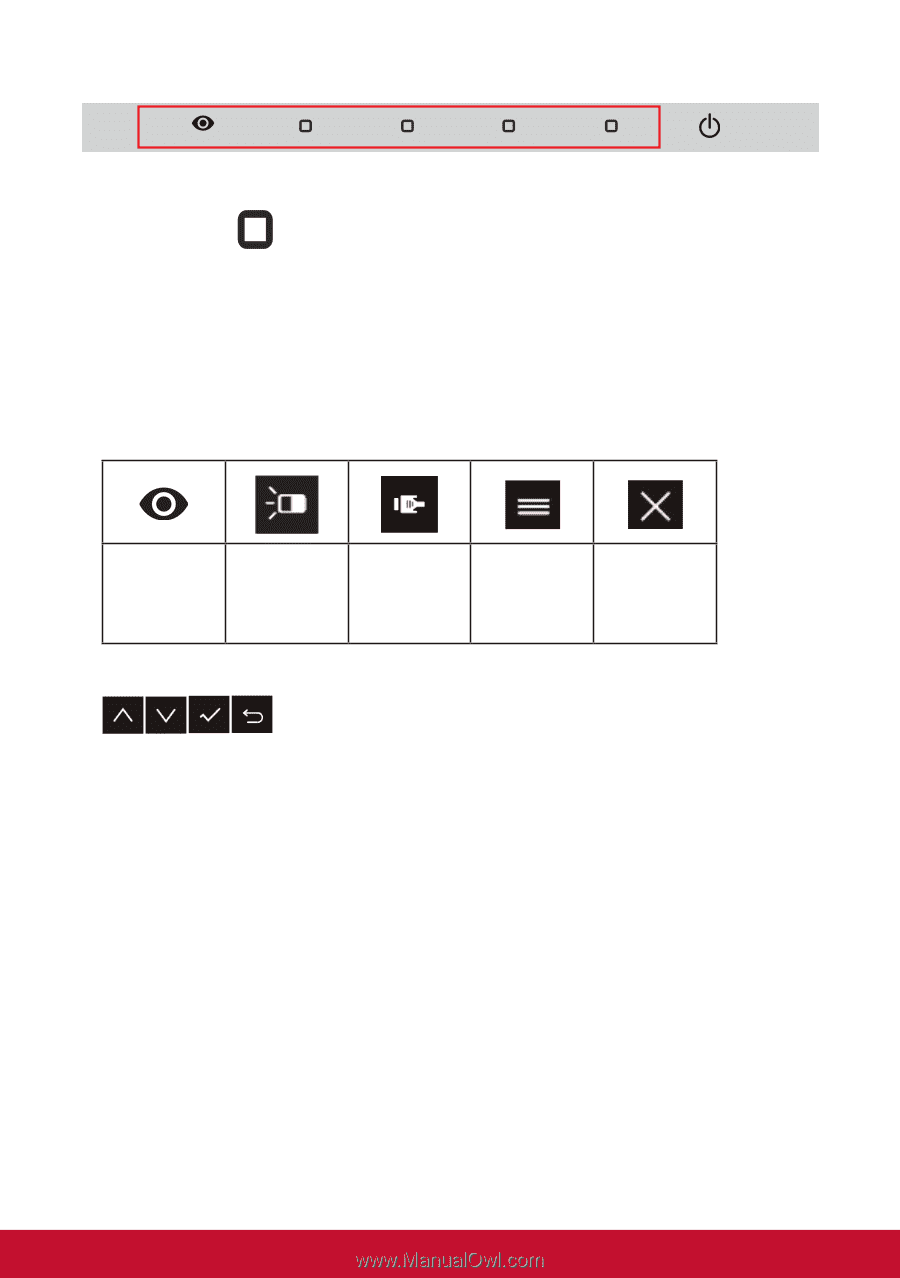
22
The Quick-Menu symbol explanation is stated below:
1.
To display the Quick Menu, press any one of the button on the
slim bezel [
].
NOTE:
All OSD menus and adjustment screens disappear
automatically after about 15 seconds. This is adjustable through
the OSD timeout setting in the setup menu.
2.
After pressing one of the squares, you will see options appear
for quick access.
Viewmode
Contrast/
Brightness
Option
Input
Select
Option
Main
Menu
Access
Exit
3.
After the desired menu control is selected, use the
symbols to navigate and adjust the monitor to
your specified preference.
Each menu function is explained in further detail in 4-2 OSD
Explanation.
4. To save the adjustments and exit, press [
X
] until the OSD
disappears.