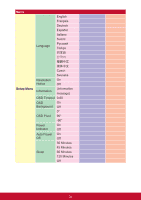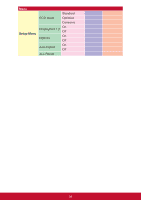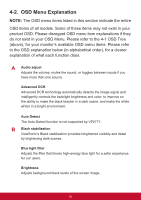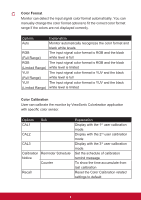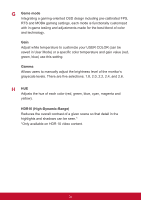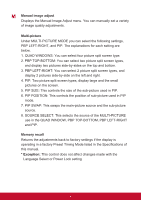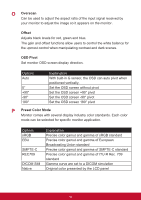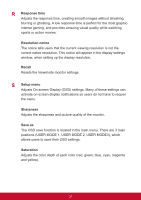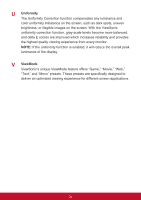ViewSonic VG2448 VG2448 User Guide English - Page 37
Game mode, Gamma, HDR10 High-Dynamic-Range - test
 |
View all ViewSonic VG2448 manuals
Add to My Manuals
Save this manual to your list of manuals |
Page 37 highlights
G Game mode Integrating a gaming-oriented OSD design including pre-calibrated FPS, RTS and MOBA gaming settings, each mode is functionally customized with in-game testing and adjustments made for the best blend of color and technology. Gain Adjust white temperature to customize your USER COLOR (can be saved in User Mode) or a specific color temperature and gain value (red, green, blue) use this setting. Gamma Allows users to manually adjust the brightness level of the monitor's grayscale levels. There are five selections: 1.8, 2.0, 2.2, 2.4, and 2.6. H HUE Adjusts the hue of each color (red, green, blue, cyan, magenta and yellow). HDR10 (High-Dynamic-Range) Reduces the overall contrast of a given scene so that detail in the highlights and shadows can be seen.* *Only available on HDR 10 video content. 33